BodyPaint 3D

Impressive Texturing & Sculpting
Maxon's BodyPaint 3D is the ultimate tool for creating high-end textures and unique sculptures. Wave good-bye to UV seams, inaccurate texturing and constant back-and-forth switching to your 2D image editor. Say hello to hassle-free texturing that lets you quickly paint highly detailed textures directly on your 3D objects. BodyPaint 3D also offers a comprehensive set of sculpting tools that let you turn a simple object into a detailed work of art.

Why 2D Painting is never enough for 3D Textures
Immediate Feedback
When you use BodyPaint 3D to paint complete materials onto your 3D models, you’ll immediately see how the texture fits with the contour of the model, how the bump or displacement react to lighting, and how the transparency and reflection interact with the environment. There’s no need to waste time transitioning textures between environments - you’ll always see an accurate depiction of the texture so you can concentrate on making it look great.
Tools, Tools, Tools
More than 200 presets put a wide array of natural media and special effects brushes within easy reach. Clone, Smear, Sponge, Dodge and Burn, Gradient, Magic Wand, transform tools and more are all available within the easy to use interface.
Distortion-Free Painting
No matter how hard you try - UVs will never be 100% perfect. Some parts will be slighty scaled, distored or twisted because you are trying to project a 3D object onto a 2D plane. You have to keep this in mind while painting your textures in 2D. Sometimes this produces unpredictable results. BodyPaint 3D's projection painting takes all this into account and projects your texture the way you intended it to look on the 3D object on which you were painting.
32-Bit Color & HDR Editing
You can paint in up to 32-bit color depth, which gives even more texture control and incredibly smooth color gradations. BodyPaint 3D also enables editing of HDR and EXR formats letting you to use these powerful formats in your 3D scenes.

Direct Connection To Your 3D Application
Normally, creating textures using 2D applications and including these in your 3D scene involves a lot of manual setup and a lot of application switching. BodyPaint 3D offers plugins to easily exchange models, textures and UVs between BodyPaint 3D and popular 3D applications like 3ds Max, Maya and Softimage.
Painting Multiple Textures At Once
With BodyPaint 3D you can paint an entire material with a single stroke. Each brush can paint up to ten channels simultaneously, so a single brushstroke can affect Color, Bump, Specularity, Reflection, Transparency and other properties. There is no need to match the various channels in your 3D application.
Painting Over Multiple Objects
BodyPaint 3D can paint over multiple objects using a single stroke. Projection painting allows distortion-free painting across multiple objects to eliminate seams and get the results you want - which is not possible in 2D!

UV Tools
Maxon BodyPaint 3D features an arsenal of UV editing solutions that ensure your models and their materials line up properly.
Painting in 3D is governed by UVs, a set of coordinates that relate polygons to texturing areas. Properly designed UV coordinates are essential to successful painting and quality texturing in 3D. Because almost all 3D models involve contours in 3D space, standard projections like spherical and flat mapping are not able to provide distortion-free texturing. Each model must be set up with correctly aligned UVs prior to painting, just like taping off the trim in a room prior to painting.
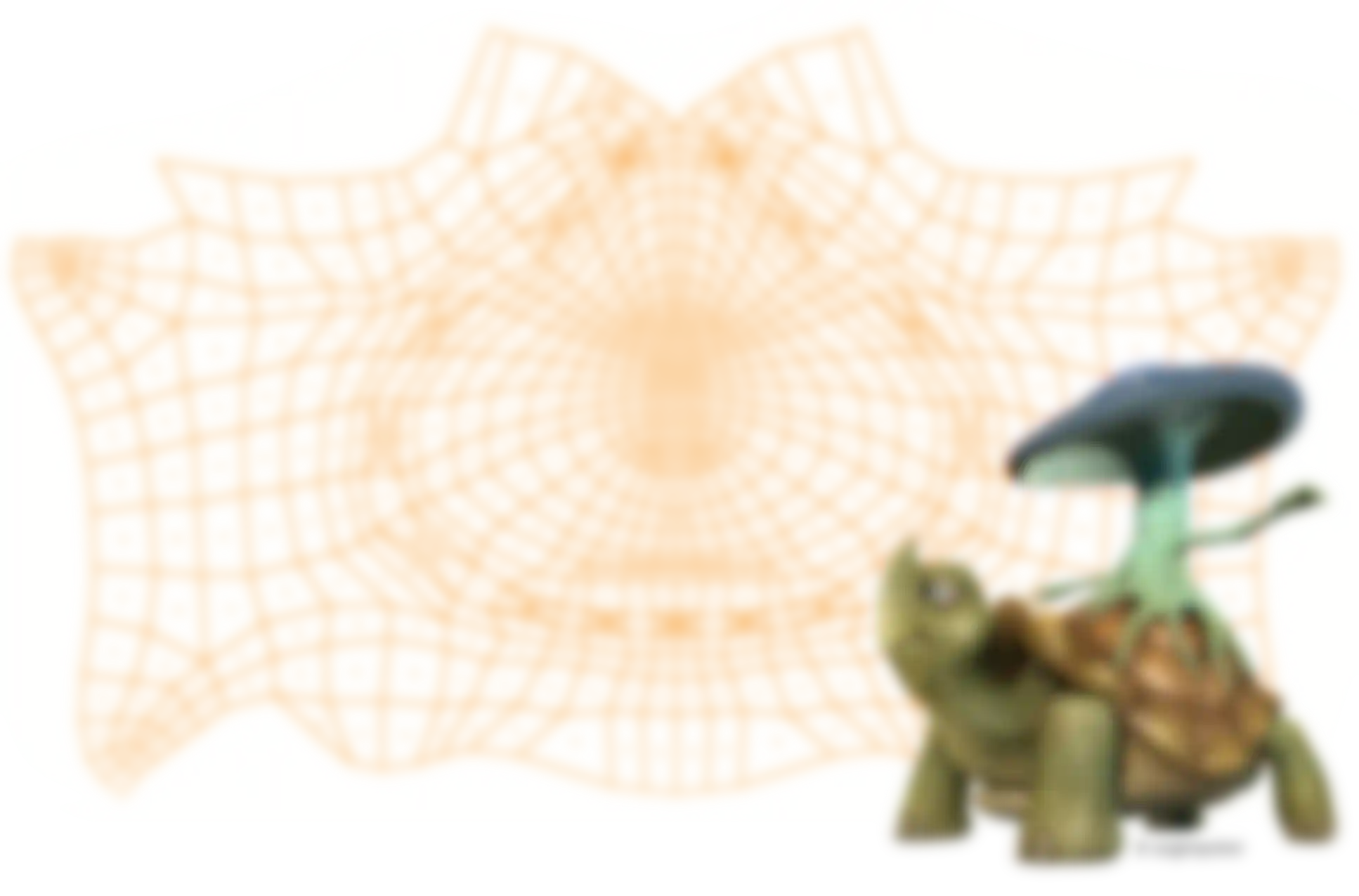
Optimal Mapping & LSCM Unwrapping
BodyPaint 3D includes numerous tools that help you achieve the best UV map for each individual model. You can utilize one of three different algorithms, including Cubic Optimal Mapping, to automatically optimize your UV coordinates and remove overlapping points.
The Relax UV tool adjusts the size of UVs in relation to their corresponding polygons, and the UV Terrace tool lets you easily include additional geometry in an existing UV map. The Store and Remap UV features allow you to easily remap areas of UV coordinates to eliminate seams. Using BodyPaint 3D's powerful Interactive Mapping feature you can generate UVs based on standard projection types for different regions of a model. Of course, BodyPaint 3D also includes Move, Scale, Rotate, Shear and other tools to let you manually tweak individual UV coordinates.
The LSCM unwrapping method, which lets you unwrap a model's UVs based on defined seams, also comes in handy when working with complex shapes. Whether adjusting UVs for a low-res game model or a high-res matte painting, BodyPaint 3D provides the UV tools you can rely on when the UV mapping is not as perfect as the model you have built.

Painting & Texturing
Painting Tools
All your favorite painting tools are available in BodyPaint 3D, including Clone, Smear, Sponge, Dodge and Burn tools. The standard brush tool includes pressure, hardness, size, bitmap, distortion, rotation, jitter and other parameters for hundreds of painting possibilities. The effect of any parameter can be controlled by the pressure, tilt, direction or finger wheel of your graphics tablet. Over 200 presets are provided with BodyPaint 3D, representing a variety of natural media and special effects.
A real highlight of BodyPaint 3D is that it now supports the .abr format for Adobe Photoshop-compatible brushes. BodyPaint 3D artists can now take advantage of vast resources available in the Photoshop community. Thousands of brushes are available, many of them for free and we've even added over 1,400 brushes to the brush preset libraries.
Layering in the 3rd Dimension
This familiar layering system operates much like 2D graphics applications, giving you the power to combine various effects and experiment with confidence. In addition to its own B3D format, Maxon BodyPaint 3D can read and write layers and masks in PSD and TIF file formats. Each layer can be assigned a unique opacity and mix mode. BodyPaint 3D also features a real-time preview of layer transformations so you can easily position, scale, rotate, skew and distort layers until your composition is just right.
You can also define a mask in any layer, work with alpha channels or apply different blend modes to layers. Even .psd files can be read and their individual layers or layersets easily accessed. The Layer Shader makes it possible to quickly assign filters or procedural shaders to images. BodyPaint 3D is second-to-none when compared to conventional 2D image editing applications, and is ideal for high-end compositing and montage work.

Projection Painting
Projection painting offers unmatched comfort when painting textures onto complex geometry. Visible seams at UV edges are now a thing of the past. The detachable projection layers in particular make this process easier by letting objects or images be placed freely before the projection is applied.
With projection painting enabled you can paint onto a virtual glass plate over the model and subsequently project this painting onto the actual textures. This powerful feature supports all of BodyPaint 3D's painting tools and provides full control over the projection and final appearance of your paint strokes. Projection painting even allows users to paint across multiple objects with a single stroke to eliminate seams. Copy and paste paint between layers. You can copy and paste between layers while in projection paint mode and you can even join two separate images with perfect blending and distortion.