Animation Basics

Animation Overview
Building professional 3D animation has never been easier or more intuitive.
Shift your scenes into the fourth dimension with Maxon's Cinema 4D. Building professional 3D animation has never been easier and more intuitive. Virtually any object, material or tag parameter can be keyframed by simply clicking the circle next to its name. To make keyframing even simpler you can activate automatic keyframing of all or selected parameters. The Powerslider lets you quickly define keyframes for the current state at any frame and modify existing keyframes without leaving the default layout.
Timeline
The Timeline window offers even greater control with tracks for every animatable parameter and options such as layers to organize and control the visibility of objects, tracks and keyframes. Master Tracks allow easy manipulation of all keyframes attached to a given object or scene and the Region tool helps you easily move or scale any portion of your animation.
Dope Sheet
View your entire animation in context, complete with markers. Manage keyframes for all your objects, or retime selected animation tracks.

F-curves
Use F-Curve mode for more detailed adjustment of keyframe interpolation, or to simply view the animation. Edit multiple curves instantly and take advantage of the snapshot capability to view a previously stored curve while adjusting the animation.
Motion Clips
Create a library of animations, and add them to your characters or other 3D objects. Blend multiple clips and re-time or loop the animation in non-linear fashion.
Flexible User Interfaces
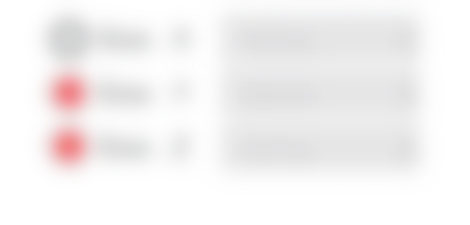
Animation Dot
An Animation Dot lies next to virtually every C4D parameter, and a simple click on it creates a keyframe. Animate with ease by simply adjusting the time, adjusting the value, and clicking.
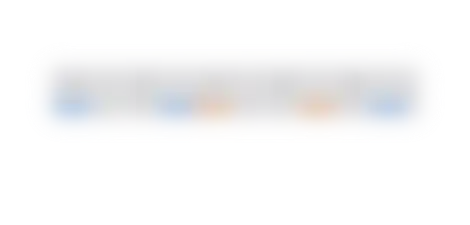
Powerslider
Create new keyframes, adjust timing and interpolation and visualize markers and sound waveforms, all within a compact bar directly below your 3D view.
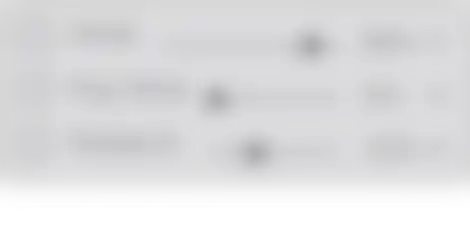
HUD
Add attributes as HUD elements and modify or animate your objects directly in the 3D view.
Procedural Animation
Use Cinema 4D’s effectors, tags and expressions to animate without keyframes. A variety of presets make it easy to get started, and you can create your own expressions in Cinema 4D’s node-based XPresso editor or via Python programming.

Setup
An XPresso setup driving an animation without any keyframes.
Final Result
The final objects with the clock hands being animated.
