Archicad Integration

Cinema 4D & ArchiCAD
With the release of ArchiCAD 18, Graphisoft introduced Maxon CineRender to establish a new era of high-quality rendering for its integrated visualizations. CineRender is based on Cinema 4D’s highly acclaimed high-end render engine and lets ArchiCAD users quickly and easily create compelling renderings. For those who want to take their visualizations to the next level, Cinema 4D is the ideal choice.
Speed up Render Times by utilizing the Power of your GPU
In addition to Cinema 4D’s CPU-based Physical Renderer, ArchiCAD 25 now also supports Redshift, Maxon’s powerful, GPU accelerated renderer. Users running ArchiCAD on systems with a compatible GPU will benefit from drastic speed increases while enjoying Redshift’s uncompromised image quality. Redshift supports features like lighting, reflections, volumetric effects, camera effects and anti-aliasing, enabling you to speed up your workflow and bring your artistic vision to life. Thanks to faster previews of a scene, you’ll be able to check lighting and change parameters of your image even faster, enabling you iterate more quickly and focus on your creative work.
Consistency is Key
Thanks to the seamless export to Cinema 4D, architects have virtually endless possibilities for creating exciting, spectacular visualizations and animations. Cinema 4D’s ease of use is legendary among 3D professionals.

Sculpting
The Sculpt tool is not only the perfect tool for creating landscapes – it’s also ideal for creating any type of organic shape: The intuitive and easy-to-use tools, including hundreds of pre-defined brushes, can be used to model just about any detail such as creases, folds, zippers and buttons to upholstered furniture, pillows, blankets and much more.

MoGraph
Cinema 4D’s MoGraph toolset makes it easy to quickly generate thousands of copies of object that can also be put into motion, and much more – whether you’re filling a stadium with 80,000 spectators or covering rolling hills with absolutely realistic-looking flora. MoGraph not only distributes the elements automatically but also uses render instances to make sure that the forest you just generated won’t bring your computer to its knees.

Improved Global Illumination
Global Illumination, which simulates diffused, reflected light, is essential for creating great-looking, realistic renderings. Cinema 4D offers a much greater diffuse depth than CineRender, which gives interior spaces as well as exteriors a much more natural illumination and makes them look even more realistic - giving them that extra edge for any visualization.
Greatly Accelerated Rendering
Rendering in Cinema 4D is synonymous with a high degree of quality in less time. The integrated Intel Embree library can speed up rendering by up to 300% - depending on the scene – without loss of quality! In addition, Cinema 4D’s Team Render feature makes it possible to use all computers on a given network for rendering images or animations. Distributed rendering has never been easier or more comfortable.
More Options for Your Render Pipeline
Whether your project consists of millions of objects or you simply want an unbiased render solution, Cinema 4D's seamless integration with leading external render engines such as Indigo, iray, Maxwell Render, mental ray, Octane Render and VRay offers the perfect solution.
Advanced Compositing and Animation Tool
Use the Camera Calibration tool and Projection Man to perfectly position 3D elements such as windows, pools, plants or bays into photos of actual structures. These tools can even be used to place entire structures into photos of landscapes, which is ideal for quickly and easily creating visualizations of building alterations or additions. Data from the image is simply projected onto simple geometry. This eliminates the need for complex modeling and produces an extremely efficient workflow – which is particularly important in the design phase.
Scene Combine
Scene Combine makes working with even large projects a breeze. It optimizes a building's structure when imported into Cinema 4D on the fly to ensure a more effective visualization workflow. Objects with identical surface materials will be grouped under a single object, which reduces the overall complexity of the scene file. Objects that are identical or similar in appearance can be more easily identified and modified. In addition, the viewport performance is drastically increased, even when working on large projects. Navigating the building in 3D and modifying 3D elements in realtime becomes a viable option.


