Asset Browser

Powerful, Flexible Asset Management
The Asset Browser provides easy access to libraries of preset content stored locally or online, including a vast collection of 3D objects, materials and capsules available to Cinema 4D subscribers. The library can be browsed or searched, and each asset includes rich metadata and keywords. Assets are downloaded on-demand, so there's no need to pre-download huge libraries of assets. They're also cached on your local computer, so your favorite assets are immediately available for re-use.
Watch Folders allow the storage of assets anywhere on the file system.
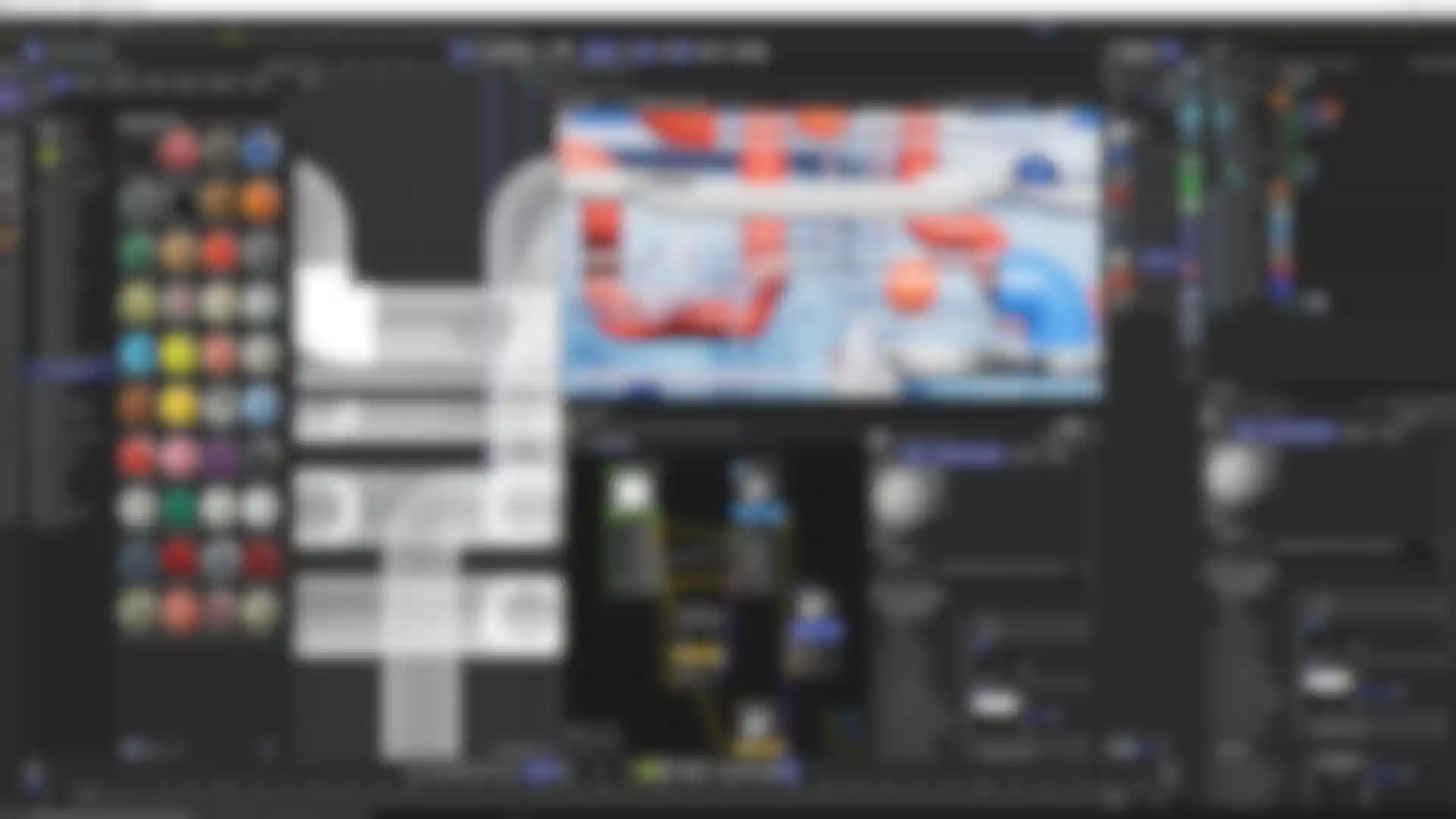
Adobe Substance 3D Material Support
The Asset Browser includes comprehensive support for browsing and adding Adobe Substance 3D materials as well as previewing assets by hovering over them directly.
Pinpoint Accuary
When dragging an asset into the scene, the Place Tool is automatically activated allowing for positioning of assets with pinpoint accuracy.
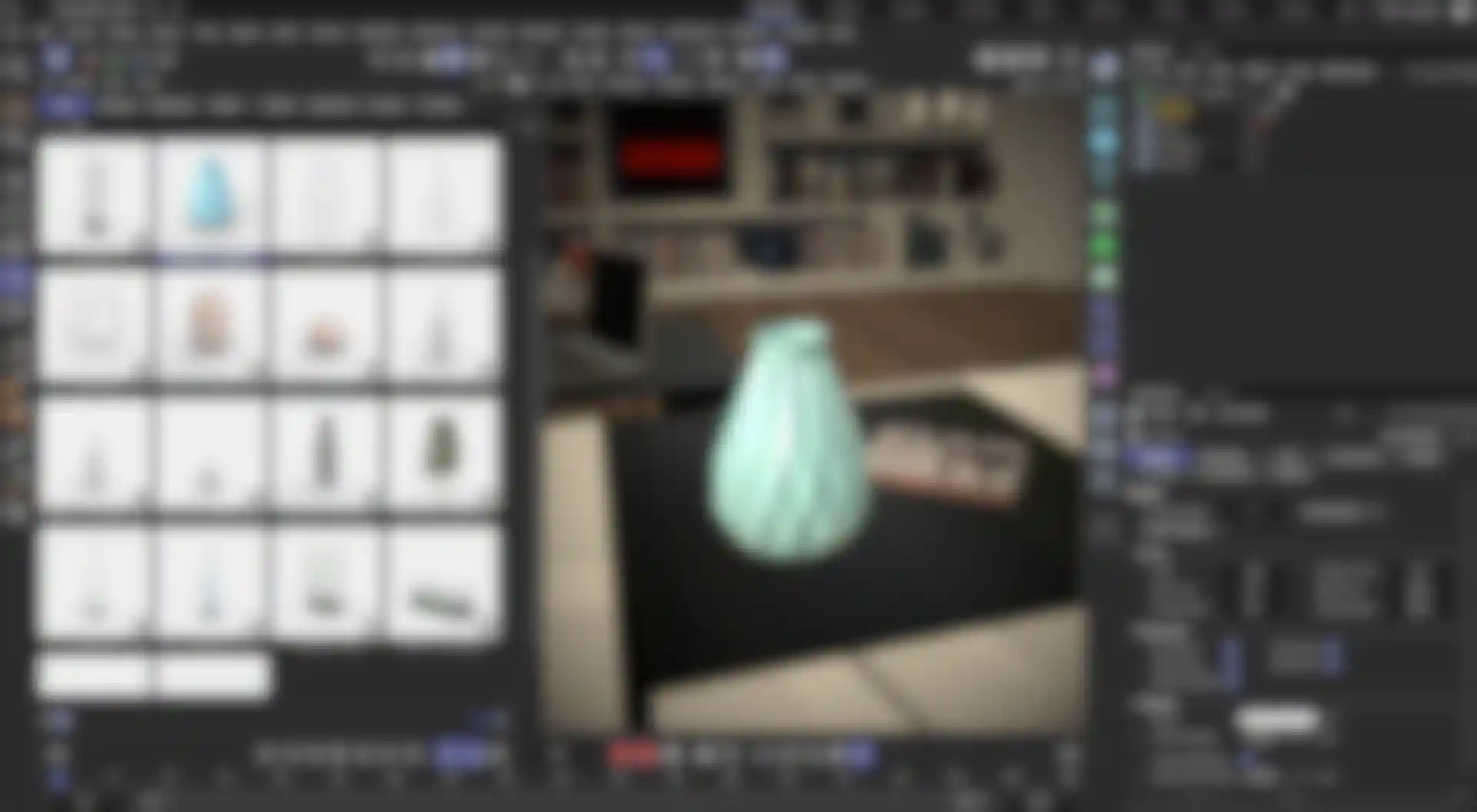
Keywords, Search and Filtering
Keywords can be added to your assets making content easily searchable. Save your frequent searches in smart folders and when assets are added later with the same keywords, they will be added automatically to those folders.
Presets Galore!
Store Presets for objects, tags, materials, tools and other Attribute Manager elements. You can specify defaults, and quickly recall any presets for each element via a new drop-down within the Attribute Manager. Store these and dedicated presets for gradients, color swatches, cap profiles and more within Cinema 4D's Asset Browser.
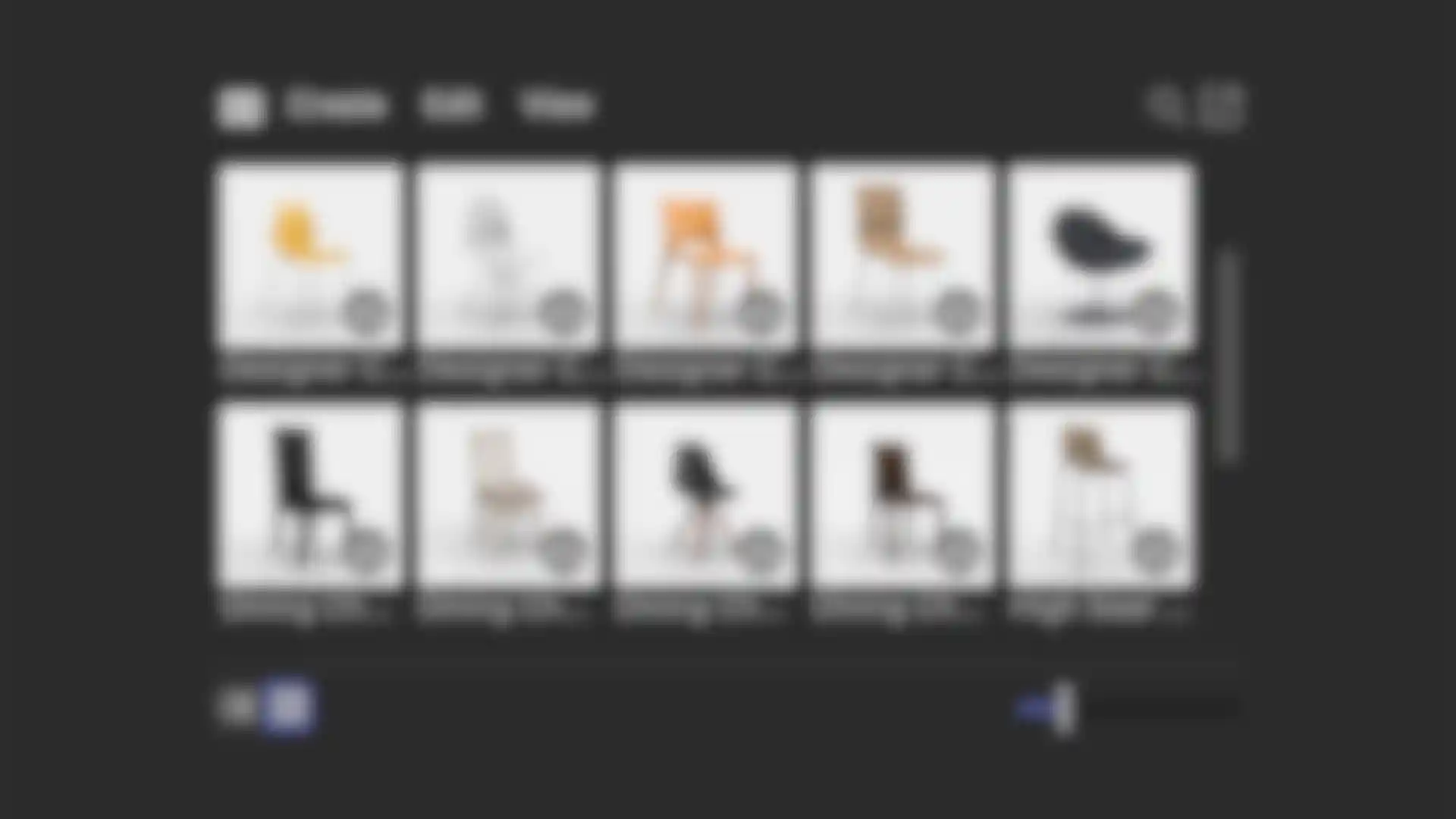
New Simple Mode
Include a searchable palette of common assets directly in your Cinema 4D layouts. You can add individual's assets, folders or smart searches to any icon palette. Assets will be immediately added to your scene while folders and smart searches will pop-up a small Asset Browser window.
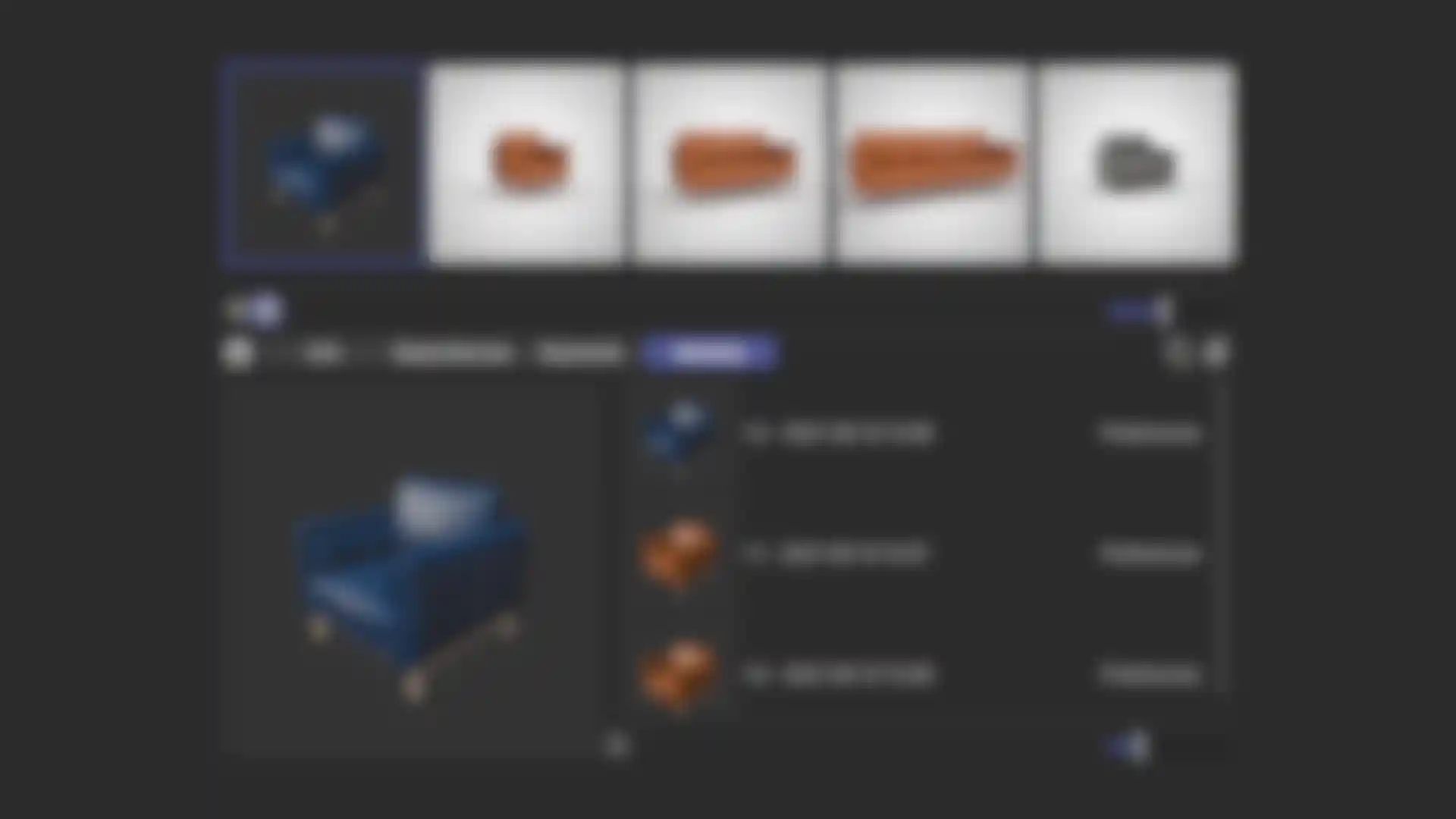
Asset Versioning
Incredibly useful in complex production pipelines. As the project evolves the asset can evolve with it. Rolling back to a previous version or updating a scene with the latest version is as easy as a few clicks.

Objects, Instances or References
Insert object-based assets as objects, Instances or References for a extremely flexible and efficient workflows.

Add Your Own Assets
Create your own libraries and add your own assets by dragging them right into asset folders.