Character Animation

Adding Personality to Polygons
Cinema 4D offers a wide range of easy-to-use and reliable character animation tools and features that help you to create life-like characters and make character animation that much easier. Advanced features such as the Quaternion tag, Cappuccino for recording mouse movement as position data, and Auto Redraw for creating dynamic IK setups streamline the workflow for character animators and riggers.


Advanced Character Animation
Character animators and riggers alike need easy-to-use and reliable tools to help them create life-like characters. In addition to the functions contained in Cinema 4D Prime, Cinema 4D Studio offers numerous additional features that make professional character animation even easier!
Character Component
The Character Component can be used by technical directors, for example, to define objects or hierarchies of a rig as components. Those components can then be packed into a template and be used by artists to easily create their objects using the Character object. All the power of Cinema 4D's tools, including Python scripts, can be used to define these components. If you don't do character animation you can use the Character Component feature to build templates for road systems, pipeline creators and more. Use your creativity to decide what to build with this powerful tool.
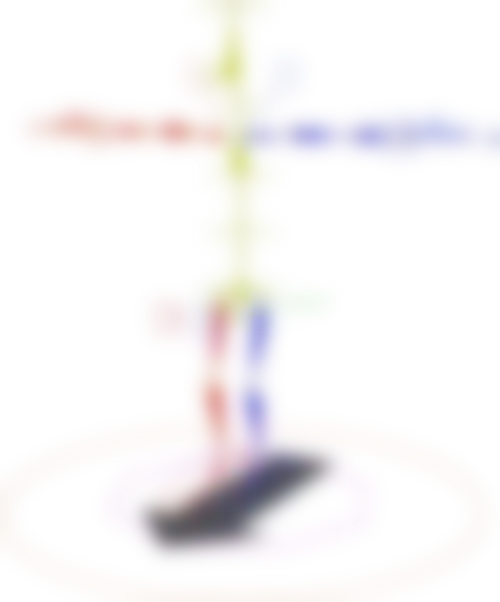
Walk Cycles With CMotion
Use the CMotion object to create parametric, cyclical movement for any parameter on your character rig. Custom walk cycles or presets can be quickly and easily applied to your character and fine-tuned to fit your needs with the help of Function Curves. A spline can be added as a movement path and a surface as a floor and your character will interact with these elements and adapt its movement accordingly. An optimized muscle system with special deformers helps you create natural movement for organic shapes. The CMotion Step object also helps you fine-tune your walk cycles to perfection.

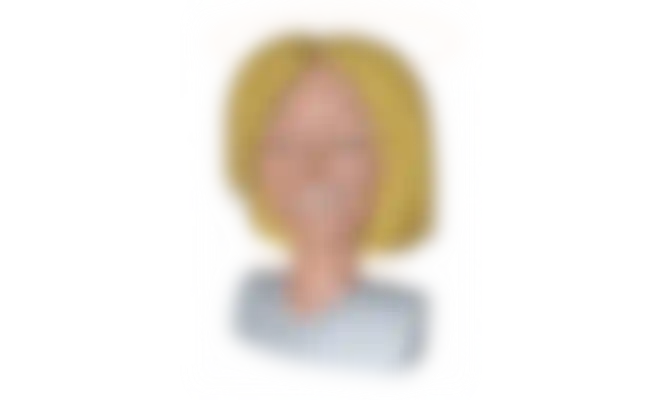
Interaction Tag
Exercise ultimate control over your 3D objects
In basic use, this tag works in conjunction with the Tweak mode to determine if objects can be moved without first being selected, and gives you control over object highlighting.
Use dynamic proxies to interactively adjust other objects based on the polygon selection you click to tweak. Particularly helpful for tasks like character rigging, the Interaction tag also reports all mouse interaction, including the polygon clicked, and allows controlling objects through XPresso, C.O.F.F.E.E. or Python.
Pose Morph
Mix Your Models with Sliders
The Pose Morph tag makes it quick and easy to define different character animation states and lets you morph between various types of animation data. Create facial expressions and correctional morphs, and control them with sliders or pose-space deformations. In addition to blending vertex positions, you can easily transition between rotations of entire joint hierarchies, parameters, user data, UVW or vertex maps.
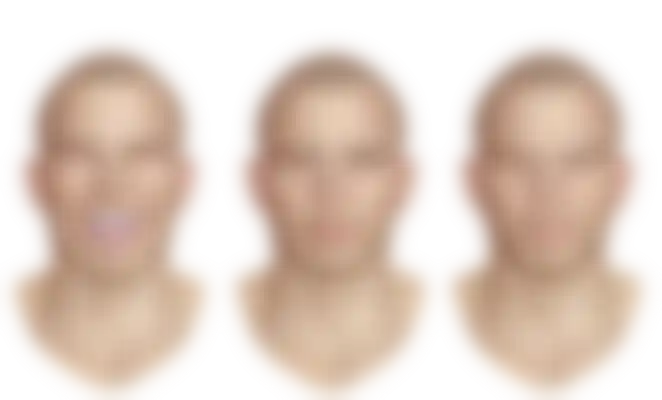
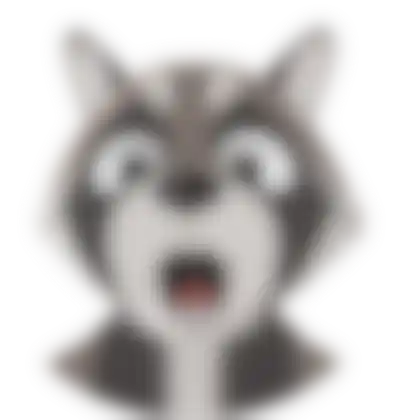
Pose Library
Character TDs and Animators celebrate! A new Pose manager allows you to easily store, recall and blend key character poses as scene-independent assets. Save variations of your object's parameters that are not tied to the scene and re-use them in different scenes. Works with characters or any type of parametric object.
Delta Mush
Delta Mush smooths deformations while preserving detail. The deformer itself smooths any deformation above it, and works particularly well with joint-based skin deformations. An additional tag allows the smoothing to be adjusted per object.
Character Solver
A new workflow allows you to create Character Definitions for commonly-used rigs and easily retarget animation regardless of joint orientation.
Toon & Face Rigs
Two new presets for the Character Object allow you to easily define character rigs for animating joint-based animation of a face.
