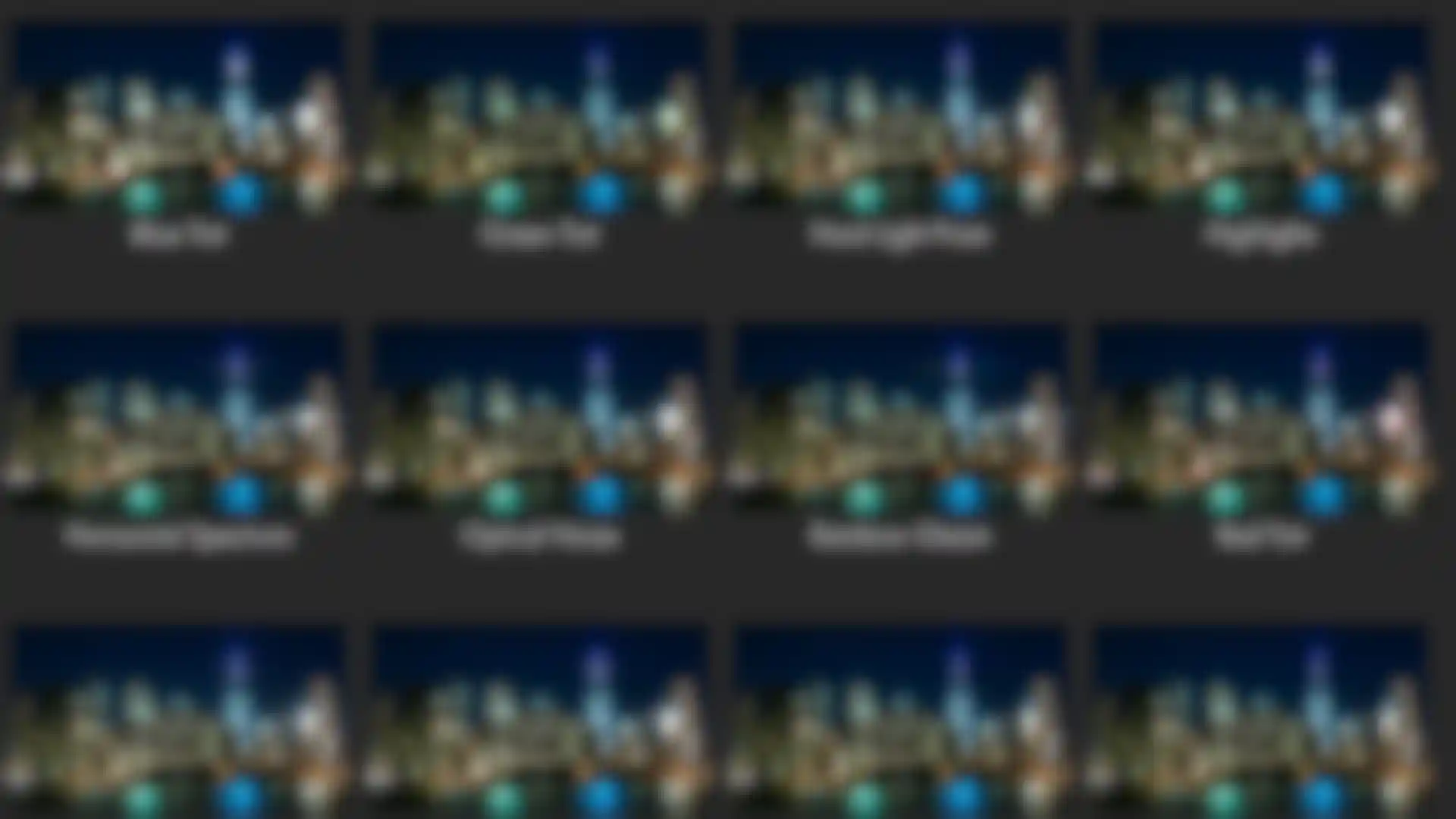Part of Universe
Glow
A diffuse, inverse-squared glow that softens the bright parts of the image.
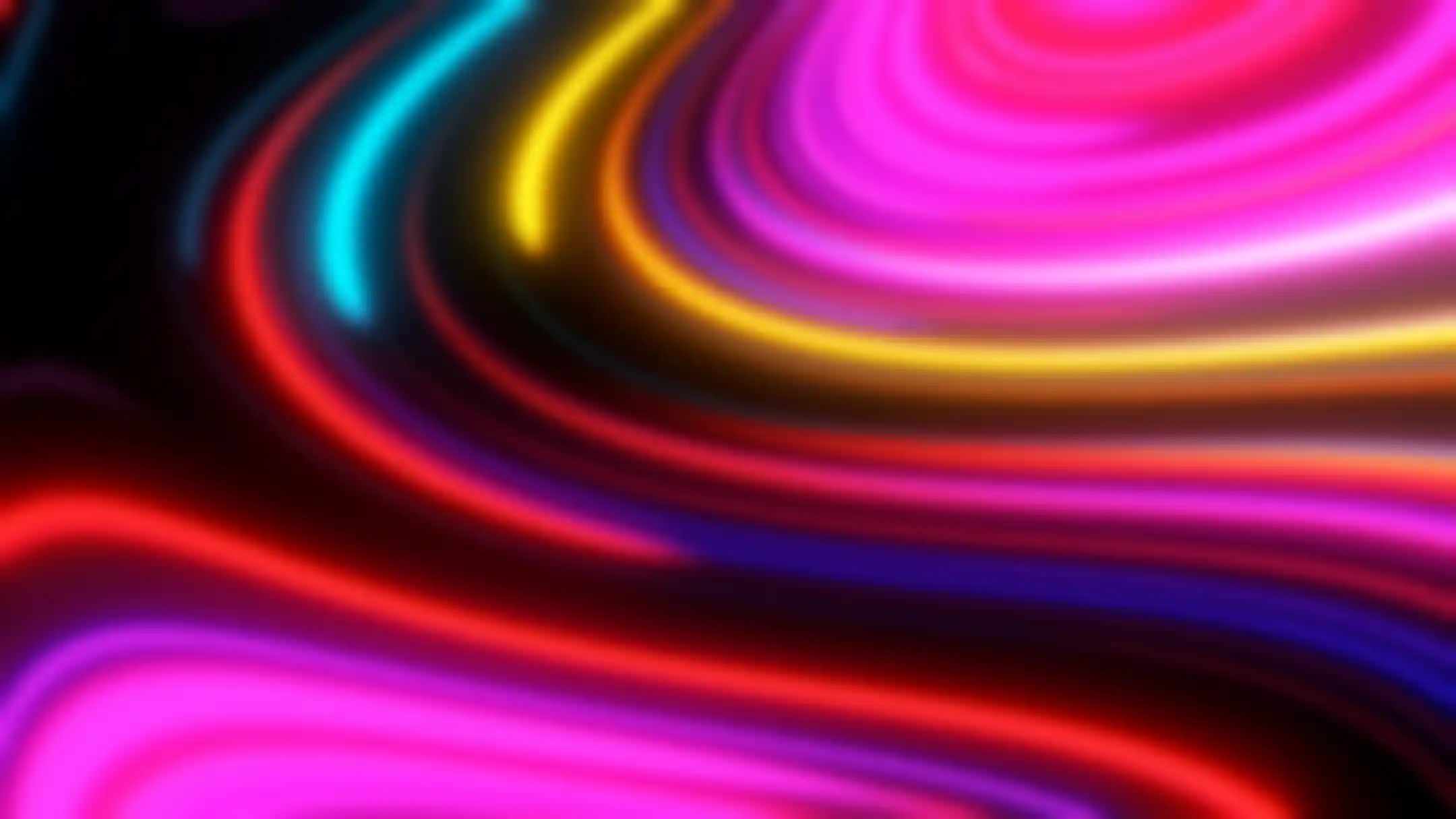
Glow
Getting Started
A diffuse, inverse-squared glow that softens the bright parts of the image. Isolate a specific color within your footage and apply a glow to just that color. Watch our getting started video.
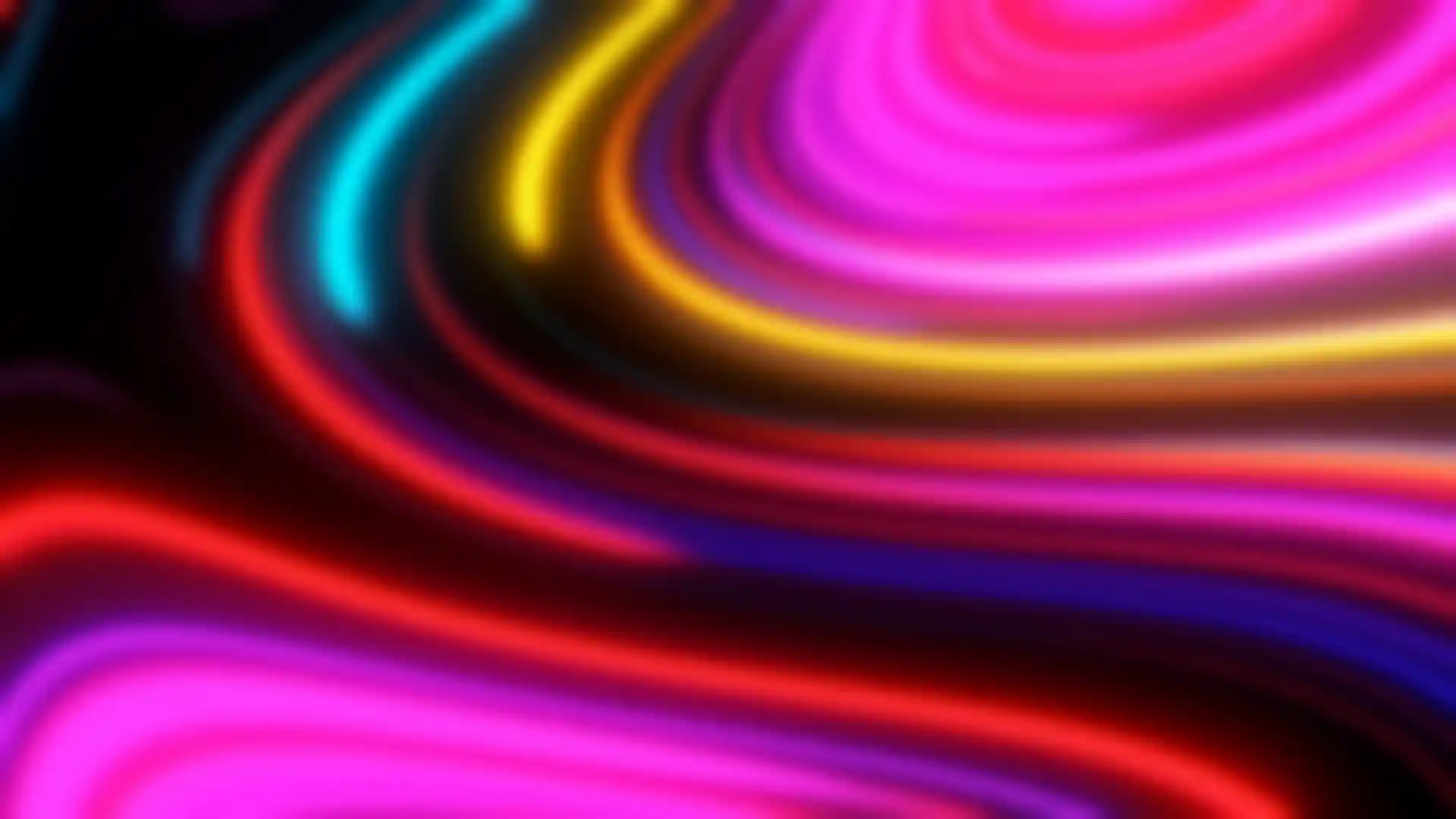
Glow
Beautiful Glows
Create beautiful soft glows with optically-correct inverse-square falloff. Universe’s glow tool is deceptively powerful, giving you a lot of creative control.

Glow
Color Aberration
Use the Aberration controls to create a glow that feels more organic. Separately scale the RGB color channels, and control how much color separation is applied on the X and Y axes individually. You can also control the saturation, tint and quality of the color aberrations.
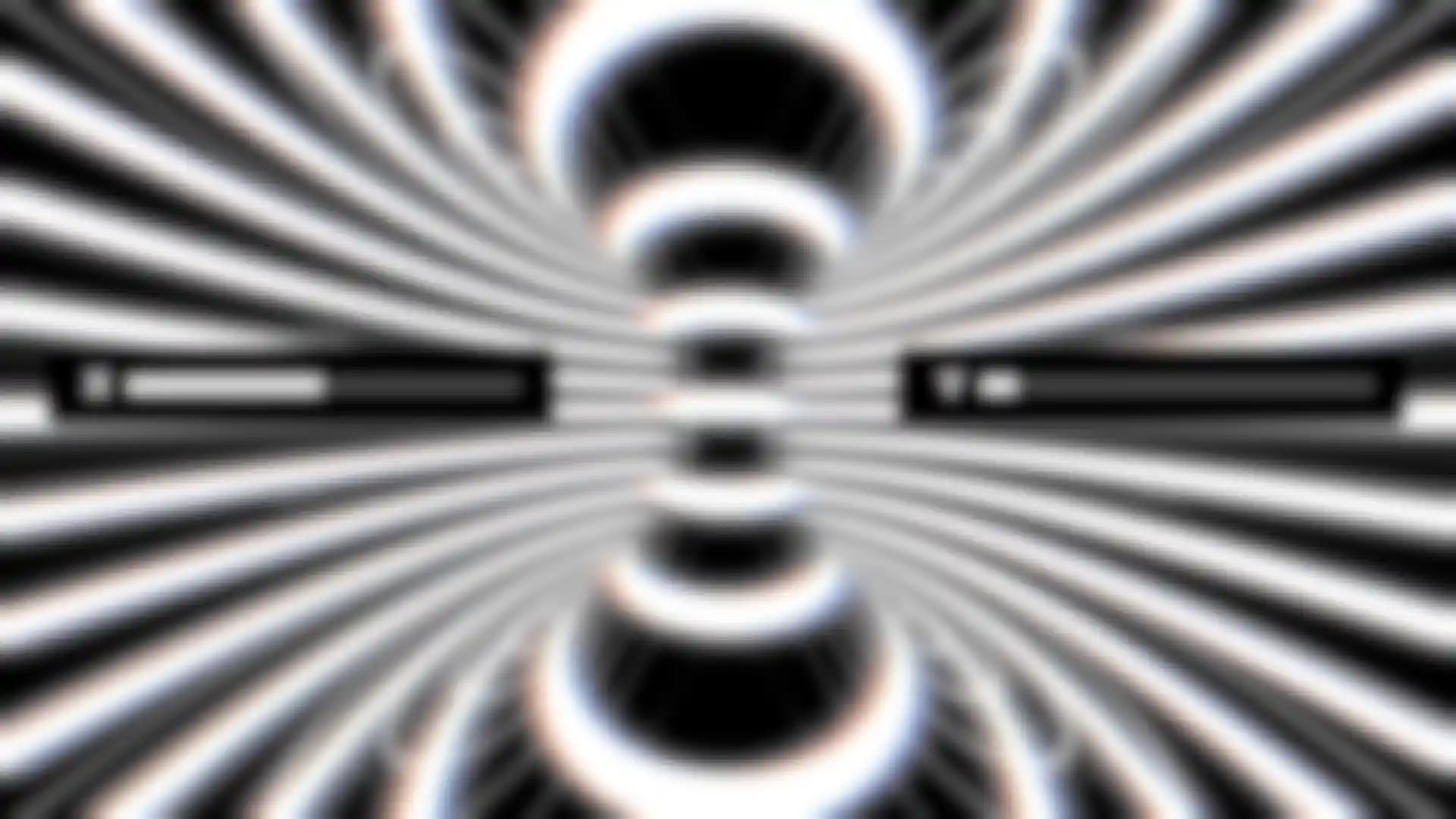
Glow
Isolate Colors and Channels
Get even more control of your effect by choosing a specific color to glow. You can also isolate a single color channel so that only the reds, greens or blues are affected.

Glow
Presets
Glow includes 11 fully-customizable presets to help get you started. Use them as is or adjust them for your needs.