
Getting Unreal with C4D Jonathan Winbush on using C4D natively in Unreal Engine.

Motion graphics artist Jonathan Winbush has been creating award-winning work for TV, film and virtual, augmented and mixed reality for more than a decade. While his client list includes Marvel, Warner Bos, Discovery Channel, Hasbro, Mix Master Mike, Candy Crush, the Special Olympics and more, he also freely shares tutorials and tips on his Winbush YouTube channel.
Last year, after Epic Games announced that Cinema 4D would be supported natively within their latest release of Unreal Engine using the Datasmith plugin, Winbush decided to integrate Unreal Engine into his C4D pipeline. Now he wants to show others how to do the same. Check out the recording of Maxon’s virtual NAB 2020 show on our YouTube channel now to see Winbush’s presentation, “Getting Unreal with Cinema 4D”, and learn how to take advantage of the many cool tools in Unreal Engine 4, including real-time rendering and playback.
Winbush used C4D and Unreal Engine to create C4D Live’s NAB 2020 show bumper. Here he talks about why he integrated Unreal Engine into his C4D workflow and how he created the show bumper.
Why were you interested in using Unreal Engine with C4D?
I decided to integrate Unreal Engine into my Cinema 4D workflow because I’ve always been intrigued by real-time rendering, and I really wanted to see if I was able to take advantage of that to help me with my clients’ projects. Sometimes, on larger projects, clients feeback can mean having to re-render everything completely which, even with the GPUs I have, takes time. So, being able to make a change and render on the fly is a huge plus.


Also, I’ve always had a love for gaming. I’ve been gaming since my first Tandy 100 PC with just the black and green screen. I would love to eventually use my knowledge of C4D and UE4 to create a small game of some sort, and having the two programs integrated pretty well makes it much easier for me to jump into doing that.
Explain how the Datasmith plugin is helpful.
The Datasmith plugin is a must for any Cinema 4D user who wants to dive into Unreal Engine 4. Though it’s not perfect yet, it’s a great gateway into taking the projects you’ve built in C4D and importing them into UE4 with little effort. That includes your textures, MoGraph modules, dynamics, lights, and animations so, if you build your scene with UE4 in mind, you can do all your work in Cinema 4D and just import it into UE4 to polish and render out.
Tell me about your process for creating C4D Live’s NAB 2020 show bumper.
I’ve always wanted to make a synthwave-style animation, so this was the perfect opportunity to do that. I started by kit bashing some buildings together that I got from Pixel Lab’s City Kit. Once I retextured the buildings, I used MoGraph to build out the city block. I used the spline tool to create the road. But I wanted it to feel kind of like a ride, so I put humps and bends in there to give it a little life. Once I had that scene built out, I brought it all into Unreal Engine and added all the post effects in there to render out.

For the opening shot, I wanted to showcase a technique I figured out to get X-Particles into UE4, so I created a liquid sphere effect using X-Particles and brought that into UE4 as well. Once I had all my scenes rendered, I brought everything into After Effects to add more post effects, like Magic Bullet Looks, and to do the transitional moves to merge the scenes together.
Personally, I feel like the project turned out great, and I learned a lot more about how C4D can integrate into UE4 in the process. Being able to worry less about render times gave me the flexibility I needed to really go in and experiment, knowing that I would have enough time to get the project out the door. I also want to give a huge shout out to Matt Pavolaitis for doing the soundtrack and audio mix for this. His contribution really brings the visuals to life and definitely enhanced the project. I'd encourage everyone to go out and download Unreal Engine today. It’s free, you have nothing to lose and it’s the perfect companion for any Cinema 4D artist.
Watch the recording of Winbush’s NAB 2020 presentation on our YouTube channel.