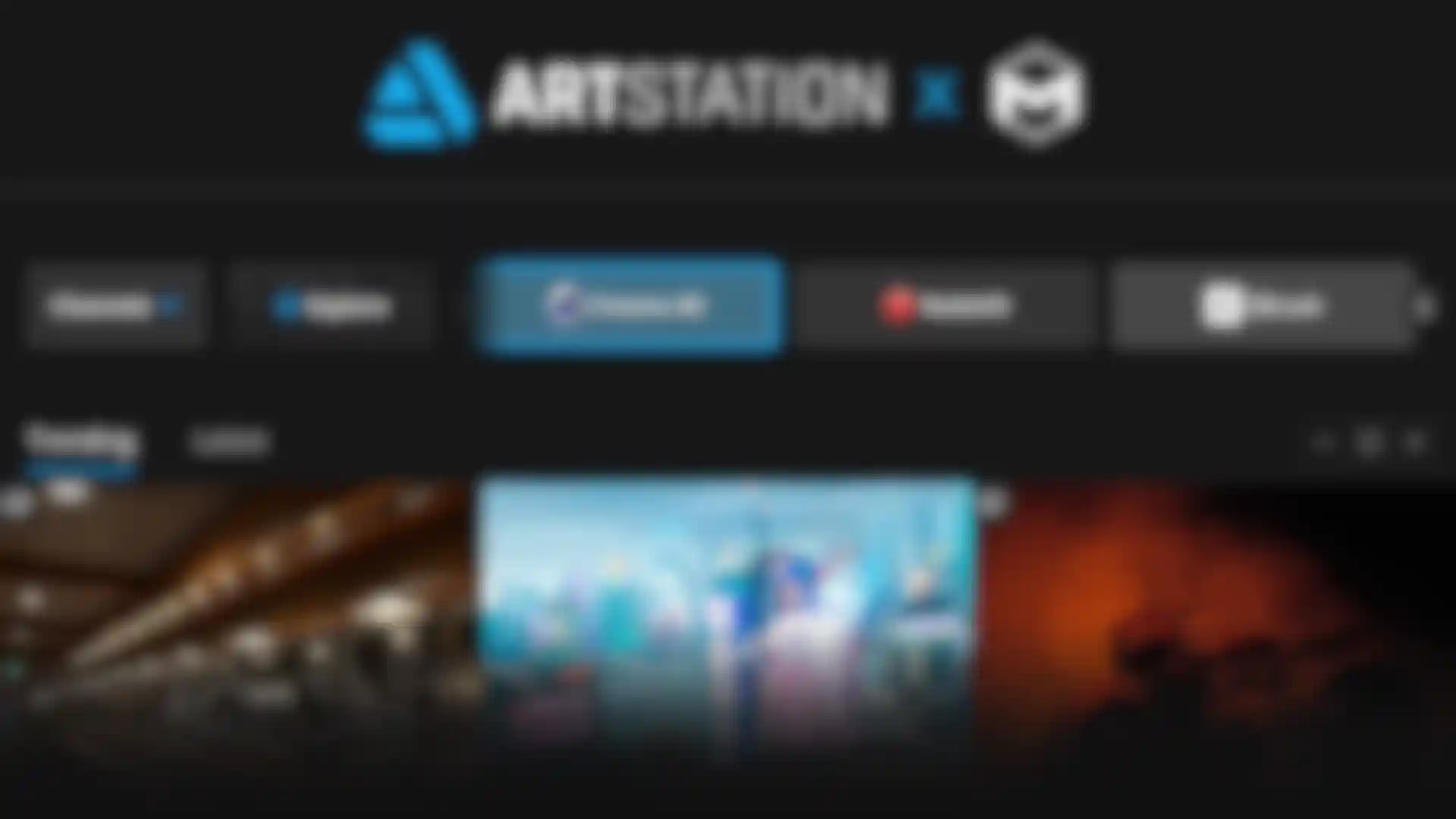
New Dedicated Maxon Product Channels Added to ArtStation Specific Cinema 4D, Redshift and ZBrush channels offer convenient way for creatives to showcase their portfolio and connect with other artists
Maxon now has dedicated Cinema 4D, Redshift and ZBrush channels for artwork on ArtStation, the showcase platform for Art and Design. With these new ArtStation channels, the Maxon community is being provided with an excellent opportunity to share their work, connect with other designers and spark inspiration.
“ArtStation is well known for being home to one of the most vibrant and active communities in the design industry. It has proven itself as a great place to get a lot of exposure for seasoned and aspiring artists alike,” says David McGavran, CEO of Maxon. “We’re delighted to see the enormous amount of brilliant and creative work by our community on ArtStation posted every day.”
How to use the new channels:
- For artwork to be included on the Cinema 4D, Redshift and ZBrush channels, artists must tag the content with the software used and it will automatically be added to that product’s channel.
- To follow any software channel and have it pinned on the ArtStation homepage, visitors can simply search for the software from the channels dropdown menu and click the "+" to follow.
New Channel URLs
ZBrush: https://www.artstation.com/ch/zbrush
Cinema 4D: https://www.artstation.com/ch/cinema-4d
Redshift: https://www.artstation.com/ch/redshift