Rendering
Best Preview Render (BPR)
Whether you are using ZBrush by itself as an illustration tool or as part of a production pipeline for animation, you will at some point want to show your work to others. ZBrush makes this possible through a powerful rendering system called BPR (Best Preview Render).
The Best Preview Render (or BPR) will render a model in Edit mode using high quality anti-aliasing at the full document size. Use of the AAHalf button is not necessary when using this rendering mode. BPR will render all SubTools, with polyframes displayed if that is activated and also provides several new render options including subsurface scattering and fibers effects.
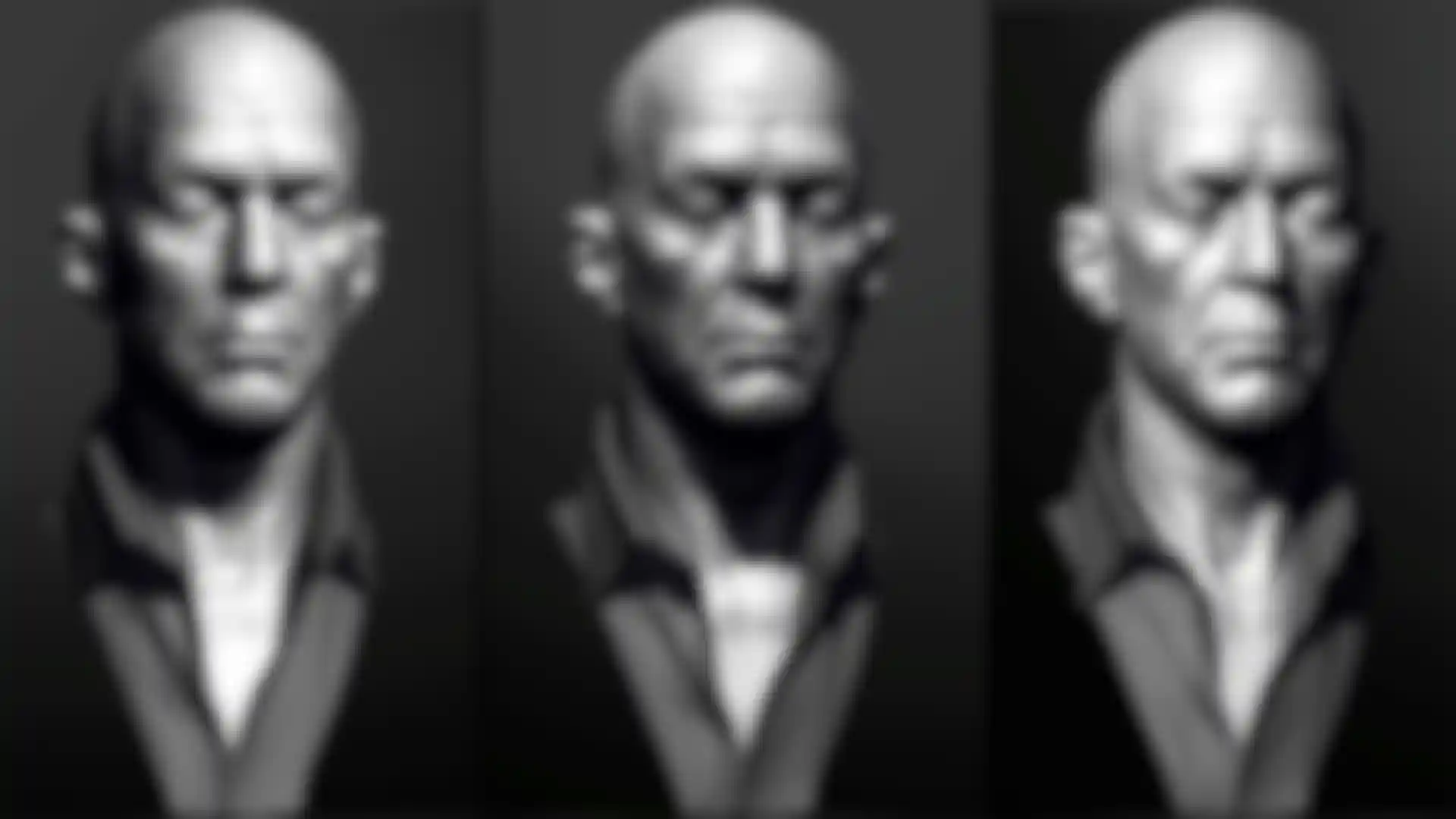
BPR Passes
When using the BPR renderer, separate passes are automatically available. You can use these pre-rendered passes from ZBrush to create document layers in an image editor and do any post-work you feel is necessary to produce your ideal image.
Having separate render passes gives you more control over the final outcome. You can use a dedicated image editing program such as Photoshop® to put the passes together, a process called compositing.
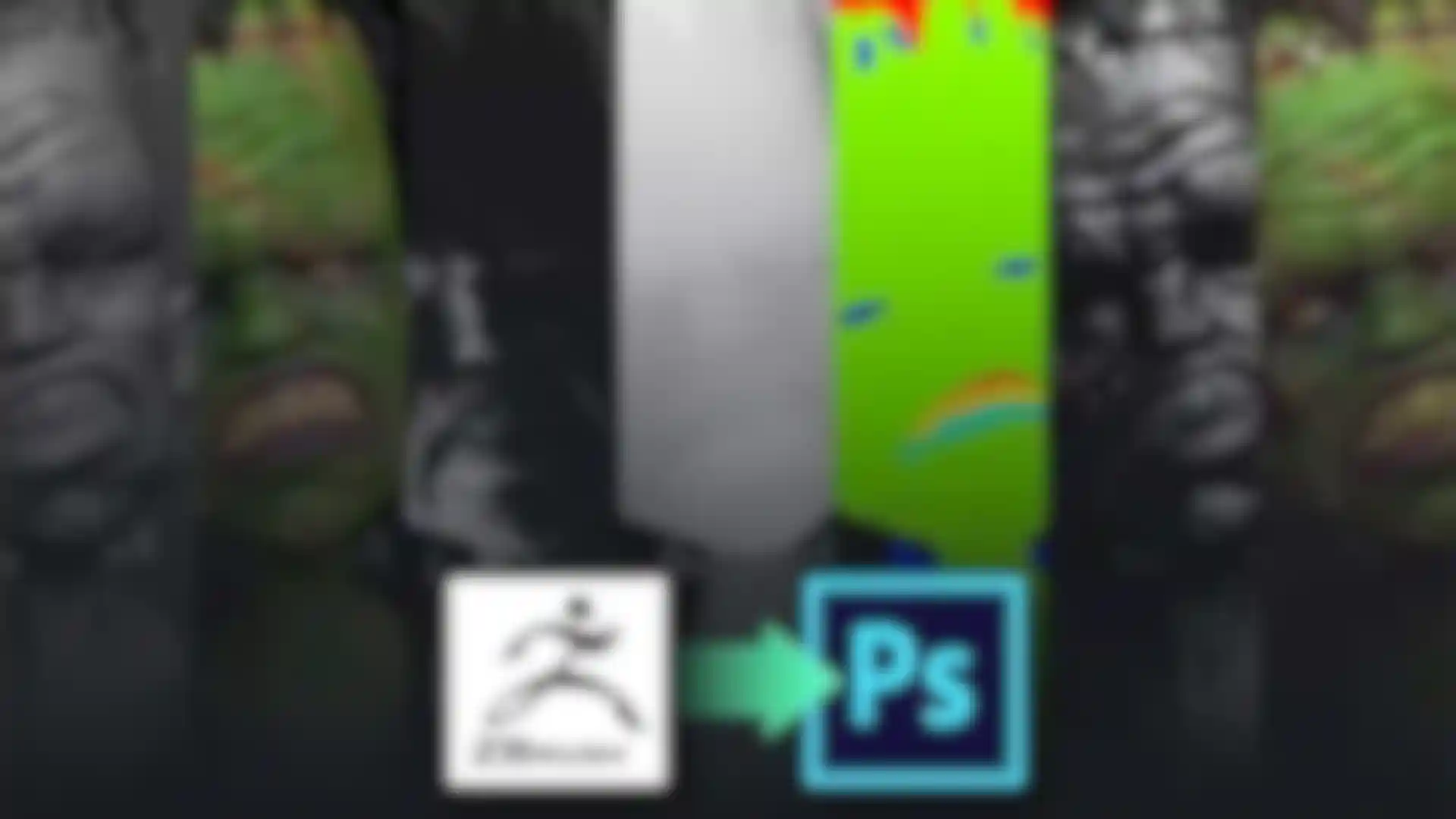

BPR Filters
ZBrush has a wide variety of filters that can be added to a scene after it has been rendered, changing the way that the image looks without needing to wait for another render. All of these filters can be mixed and matched, instantly adjusting your rendered image without needing to use an external image editor. Adjust sharpness, depth of field, shadow colors and much more.
These BPR filters are post-process effects applied to your Best Preview Render. There are several advantages to using these filters. First, it avoids the extra step of doing post-render work in another program like Photoshop. Second, the BPR filters can use internally computed information like depth or masking. This means you can apply the effects to a local area rather than to the entire image. This local application of the filters is also what sets BPR filters apart from the other render filters from previous versions of ZBrush.

Non-Photorealistic
Rendering
See your 3D artwork in a whole new way with the new NPR system. Give that final 3D sculpt a hand drawn 2D style and even take your sculpted creations into the pages of a comic book. With the ability to add overlaying textures, apply a halftone printed paper style, draw a dark outline around the 3D model or apply a number of built-in presets, the new NPR system will open up an entire world of artistic possibilities.

An evolution of the BPR Filter system, NPR is a suite of special filters designed specifically to make your render look less like a photograph and more like an illustration. With this system your model can look like it was hand-drawn on paper, taken right off the page of a comic, or even appear as a blueprint.