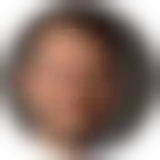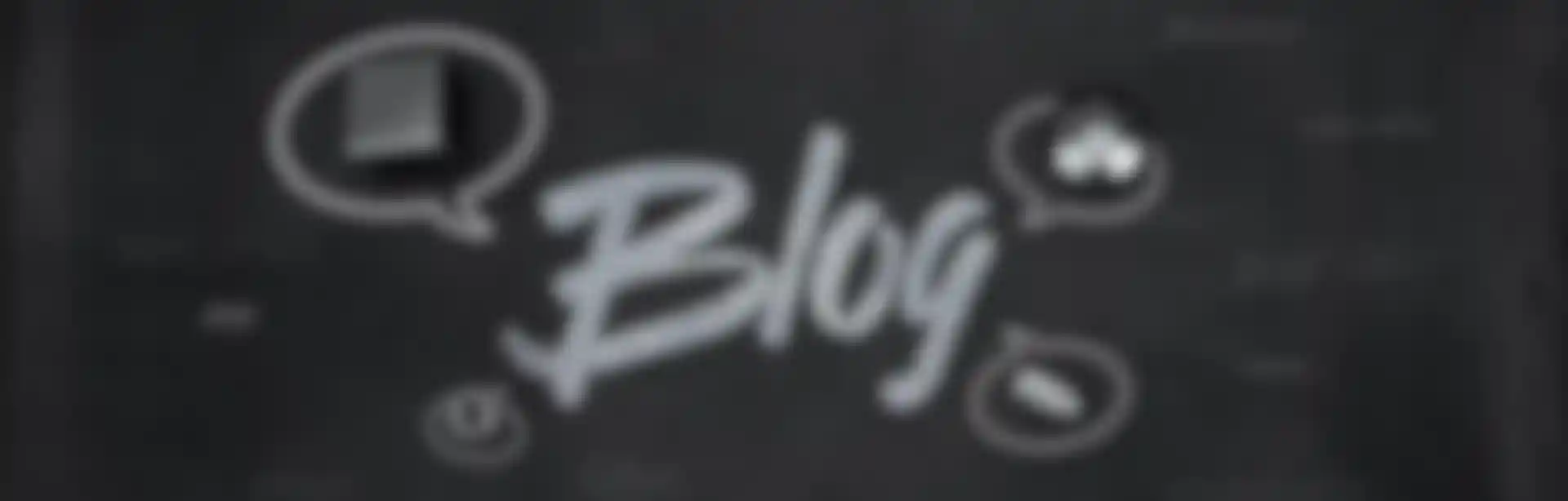
Get Informed and Inspired Every Time You Start C4D
One of the new features in Cinema 4D R21 is evident as soon as you open the application — a new Quickstart dialog featuring recent files, news, tutorials and inspiration.
We expected lots of new users when we introduced subscription, and we thought that a Quickstart dialog would be a great way to help them get started using the tools and integrated into the C4D community. At the same time, we were also keenly aware that Quickstart dialogs are viewed with some suspicion by existing users, so we worked hard when developing the new dialog to ensure it had a little something for everyone. We’re thrilled to see that, from the start, many users at all levels have been routinely using and interacting with the Quickstart.
Quickstart content changes a bit depending on what type of license you use. With a trial license, it features short jumpstart tutorials to get you up and going with C4D quickly. Users of the Lite edition bundled with Adobe After Effects see tutorials specifically geared to the features and uses of Cinema 4D Lite. Meanwhile commercial users get the latest Maxon News and my favorite aspect of the Quickstart — inspiration.
We wanted C4D’s Quickstart to change often and reflect, promote and inspire the C4D community. Our marketing team is always on the lookout for great work posted on social media with the #C4D hashtag, and the Quickstart dialog is a great place to showcase what you and other Cinema 4D users are doing. We’re serious about connecting and championing C4D artists, so we’re always careful to credit each piece and link to the original social post. I’m very happy that, in a very short time, thousands of users have already clicked on these inspiring posts to learn more about the artists behind them.
Cinema 4D’s Quickstart also includes quick access to your recent files, and an option to start a new project based on a template. So far, we’ve provided a product visualization template, but soon we’ll be adding templates to support other workflows.
Please let us know what templates or enhancements you’d like to see in the Quickstart, and for those of you who may have disabled it on start-up, consider giving it another look. You can open it at any time from the Help menu. Be sure to check often, because the content changes every day.