Capture 3D Models with Moves by Maxon
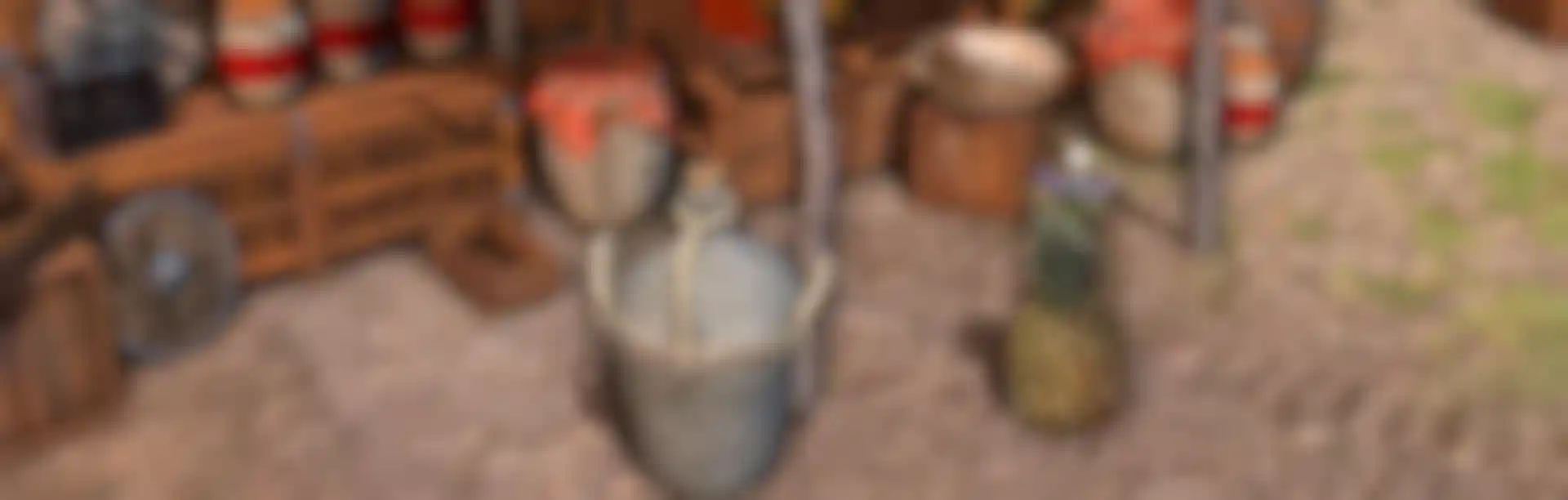
Quickly turn photos from your iPhone or iPad into high‑quality 3D models. Using Apple’s new Object Capture API, Moves by Maxon allows you to turn a series of pictures into a 3D model inside of Cinema 4D.
Moves by Maxon is immediately available from the Apple App Store.
Step One: Capture Images
Take images of your object from every angle; making sure you have ample coverage. The globe above the object capture gives you an illustrative representation of your coverage.

Step Two: Connect to Cinema 4D and Import Images
Open the Moves by Maxon dialog in Cinema 4D and connect from your iOS device. All your captures will be shown in the Object Capture tab, and you can choose Download Capture from the context menu to transfer images from your mobile device.
Note: You’ll need an Apple Silicon Mac or an Intel-based Mac with at least 4 GB of Video RAM, and you need to be running macOS Monterey.
Step Three: Compute Object
Select Compute Object from the context menu. The created object will be stored in the Asset Browser including keywords from the Vision framework.
Once the computation has finished successfully, the Asset Browser will open displaying the created object (and others you have captured). Now you can drag the object from the Asset Browser into your scene (using the placement tool).
Watch the workflow in action!
This feature makes use of an exclusive API available in macOS Monterey and requires Cinema 4D R25 SP1 (25.11x). Users also need any Apple Silicon Mac, or an Intel Mac with 16 GB RAM and an AMD GPU with at least 4 GB VRAM.