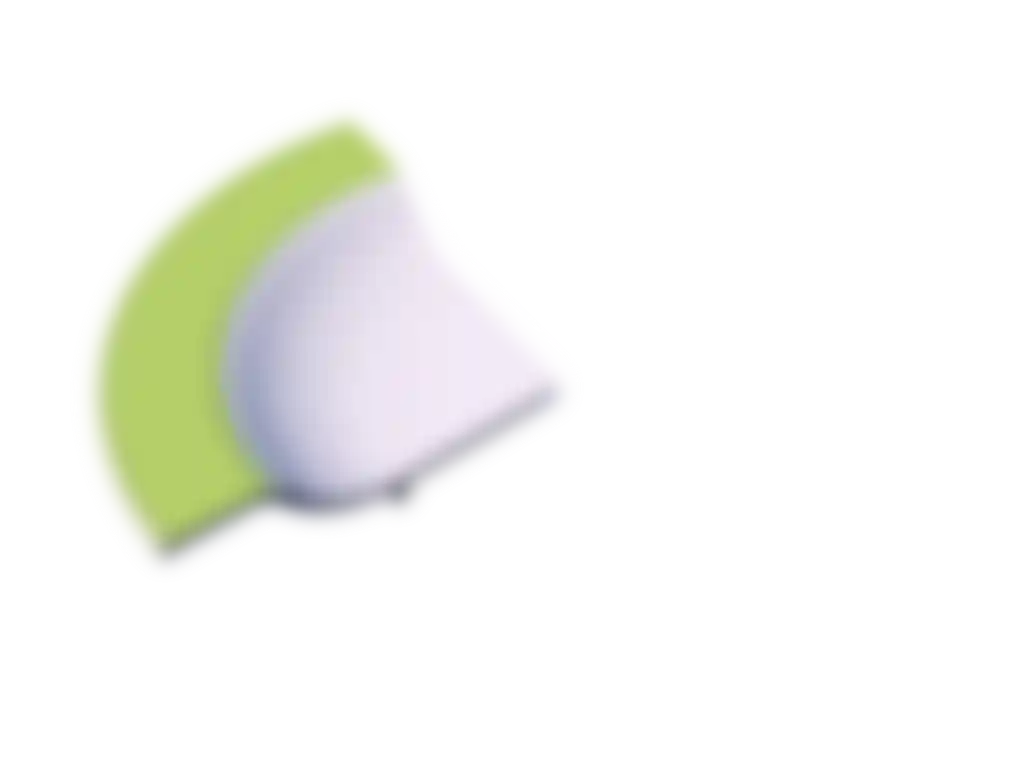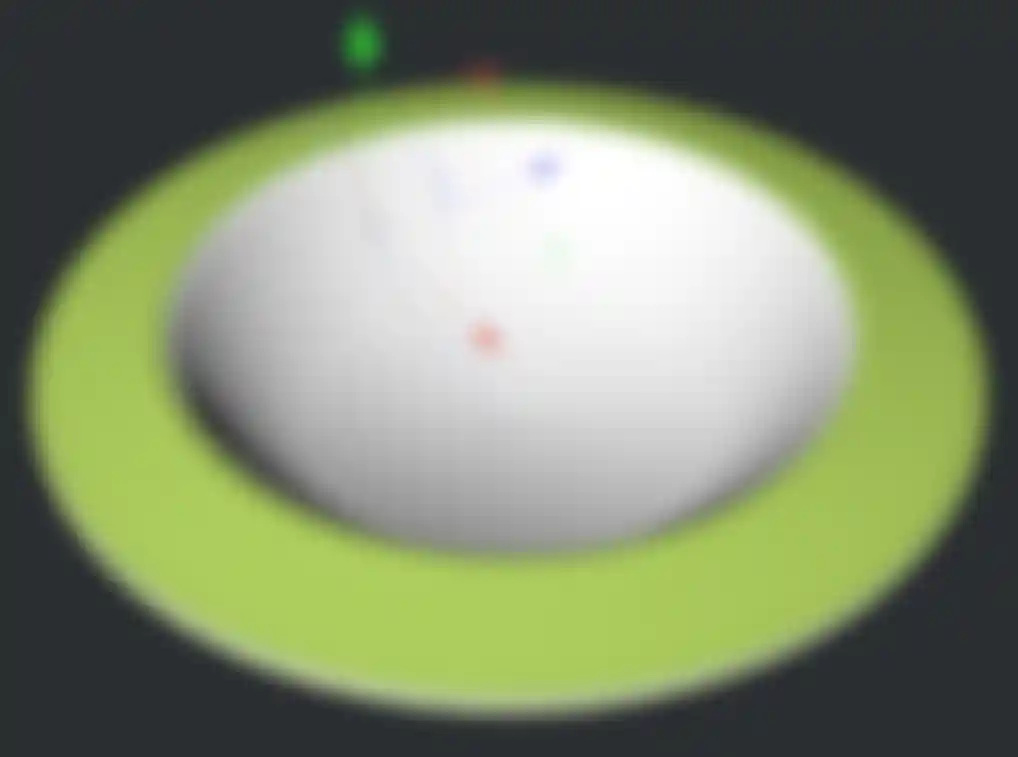Parametric Modeling
The first step in most 3D projects is creating the objects.
Keep 3D visualizations flexible to the end with parametric modeling.
Changes can be made at any time to scenes or objects, and Cinema 4D
offers a wide range of parametric modeling options that make it possible
for artists to make just about any last-minute change a customer may
need!

Modeling with MoGraph
Motion Design Tool Gone Wild!
Cinema 4D’s MoGraph toolset is unmatched in the 3D industry. Originally created for motion design and broadcast graphics, it quickly established itself in many other areas of 3D visualization. MoGraph can be used to quickly and easily distribute vegetation throughout an entire scene or even create a network of roads, and much more. With MoGraph, artists and architects can keep their visualizations flexible right down to the wire and lets them get the results they’re looking for. MoGraph creates solutions and is a game changer for your workflow.
With just a few elements you can build more complex parametric objects:


Modeling with Deformers
Bend, compress or twist an object witout manhandling its geometry. This – and much more – is what Deformers can do. Deformers work non-destructively and are ideal for creating complex objects that can be modfied at any time. The perfect workflow solution when production requirements throw you a curve.
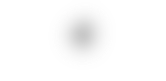
A tire modeled with a Cloner object and a Bend Deformer
Try it yourself! Grab the model in the Content Browser

Modeling with Splines
A spline is much more than just a line: Create complex 3D objects using splines and Generators in Cinema 4D. Simply take a path from a technical drawing and place it into a Generator to create a 3D object and modify it at any time by changing its settings in the Attribute Manager.