Scene Nodes

Thanks to the connect node, you can quickly merge multiple meshes or splines into a single geometry. And the addition of Symmetry and Thicken Nodes for modeling and Resampling Spline Node allows to adjust spline resolutions. Split and Disconnect nodes streamline the creation of effects on different portions of a mesh, while the Points Modifier node greatly simplifies the process to create custom deformers and remap data attached to points. The Outline Spline Node enables procedural spline outlines, allowing for stacked and nested shapes from a single input.
Cinema 4D now offers a revamped and more intuitive Node UI. The new Notes feature allows you to annotate directly in the Node Editor and document your nodal network.
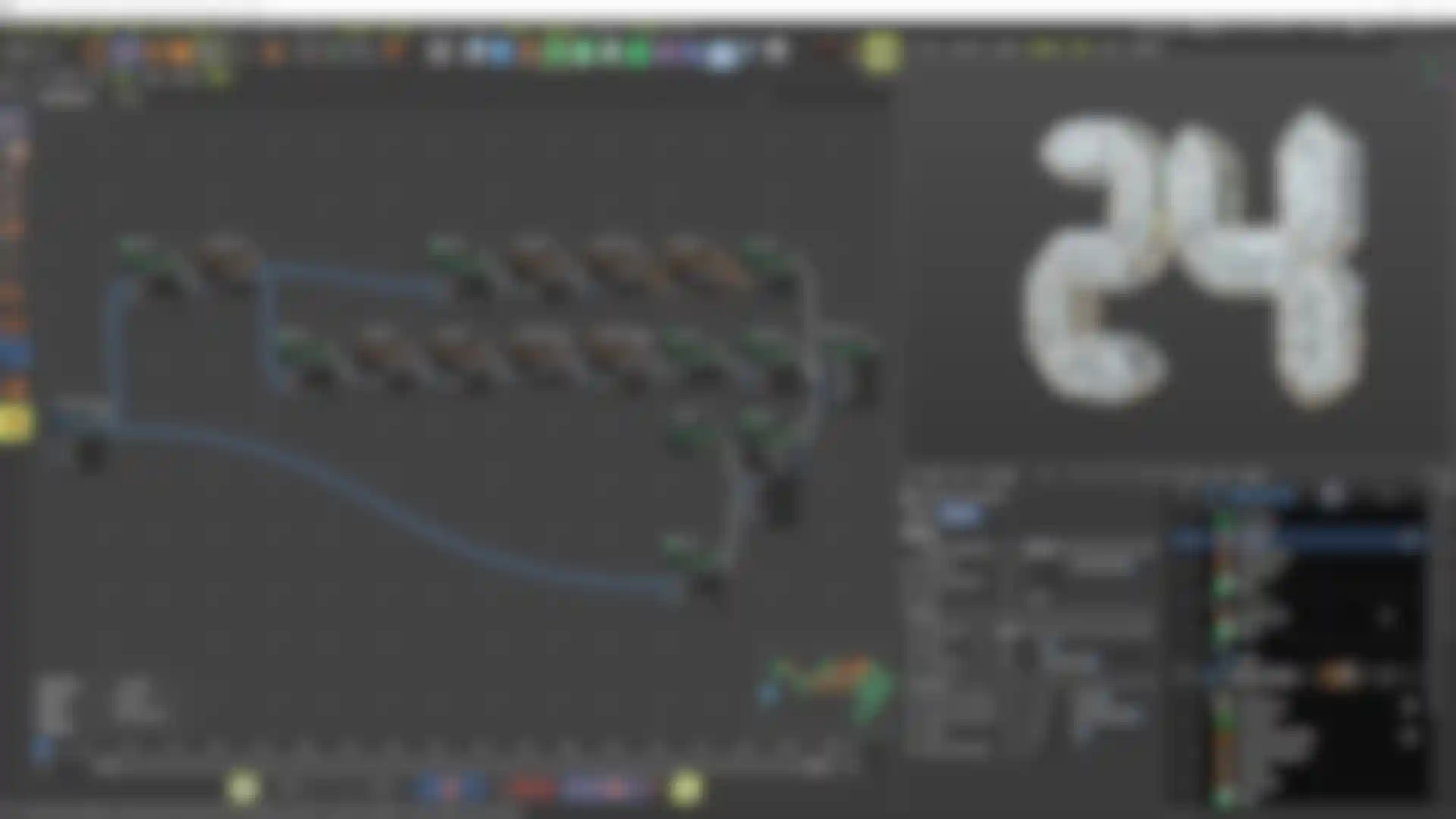
Scene Nodes
With Cinema 4D’s Scene Node core you can manage relationships and dependencies between objects, construct and modify geometry, and build reusable assets.

Scene Nodes Debugging
You can effectively debug scene node systems with the help of an information overlay, port debug panels within the Node Editor, and a powerful Data Inspector window for detailed introspection of arrays and other complex datatypes.
A new Heat Map highlights prime targets for optimization in node-based capsules, both in the form of visual highlights on nodes and detailed info in the Console. The Data Inspector includes usability enhancements, with new options to follow and easily delete inspectors and enhanced views to inspect the points, polygons and geometry properties.
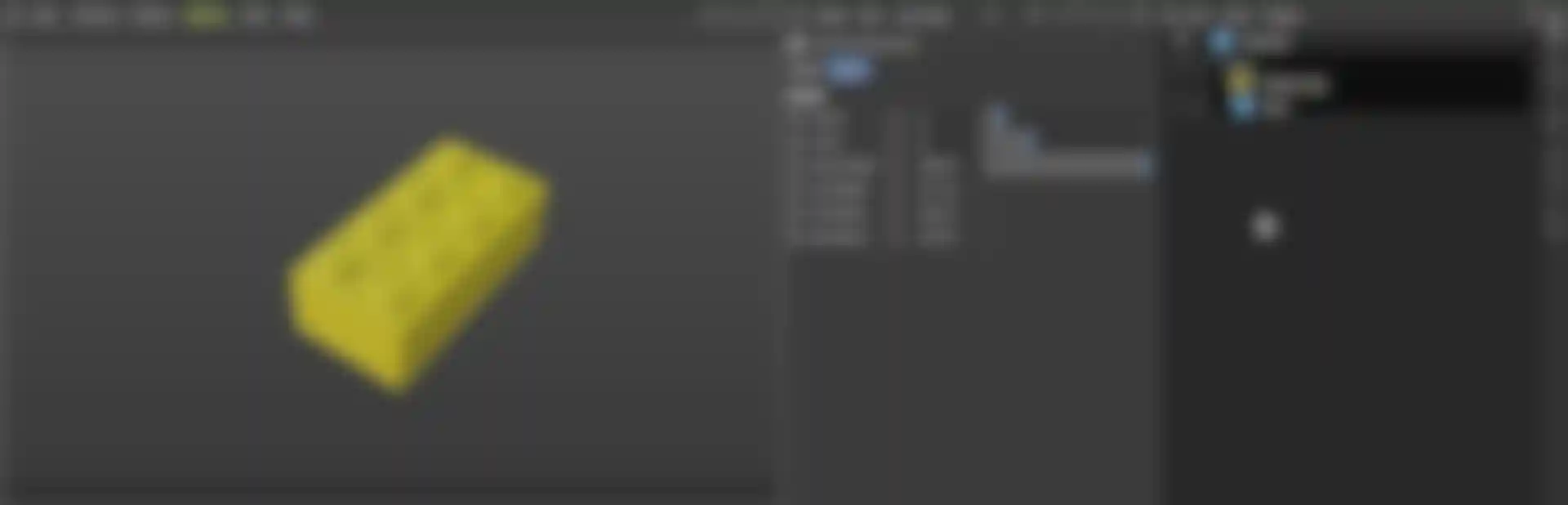
Distributions, Nodes and Capsules
The true power of Scene Nodes is the ability for TD-level users to expand the ecosystem without a single line of code, and these both expand possibilities and serve as a useful example of the type of tools users can expect as Scene Nodes continues to mature.
If you are familiar with Scene Nodes, you can build your own tools. Use combinations of existing nodes to create your own geometry modifiers and deformers.
Asset Version Pinning enables you to use the same version of an asset you choose throughout your work, regardless of there being a newer version available, so the asset will not behave different through your entire project.
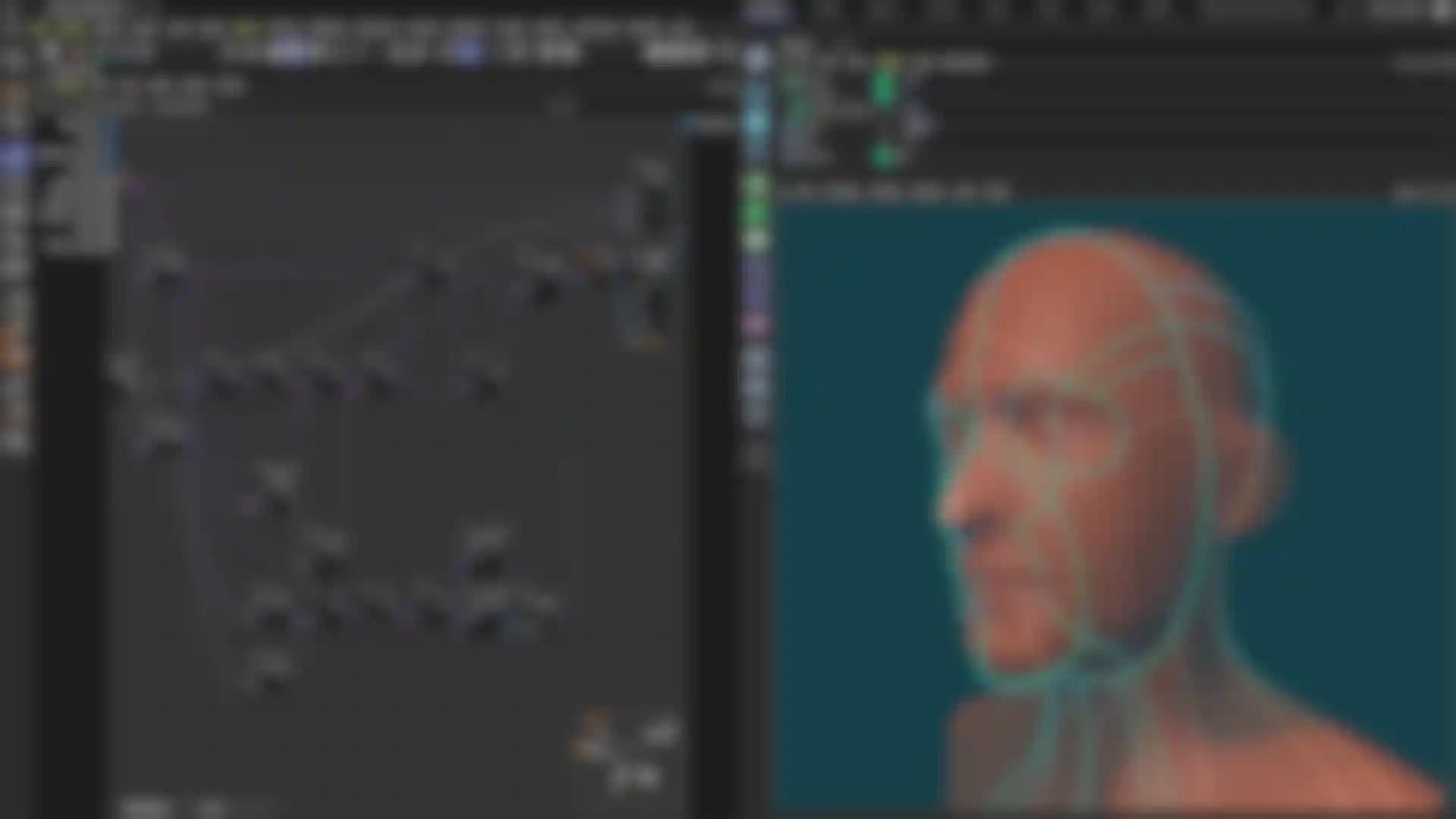
Scene Nodes Spline Core
Support for splines in Cinema 4D's Scene Nodes core makes it possible to assemble linear, bezier, b-splines and NURBs splines. Properties like color, weight and normal can be assigned to points and the interpolated position, tangent and values can be retrieved along the spline. The Spline Primitive Group allows the creation of new Spline Primitive assets, and several built-in primitives include C4D favorites and a new Segment primitive.

Data Integration
CSV files can be imported and used in your Scene Nodes setups, enabling rich 3D data visualizations. Capsule assets provide a variety of data visualization options that can be easily applied to any data. With the new Command Line Argument node, values can be passed into Scene Node setups to render dynamic content without opening Cinema 4D.