Take System

Flexible and Easy Scene Management
In film you shoot multiple takes to provide more options in the editing room. Cinema 4D’s Take System offers this same flexibility, allowing you to store multiple variations of a scene in a single file. You can easily create special render passes for compositing and the Take System goes above and beyond simple render layers. Modify and save almost any Cinema 4D setting in a Take: object attributes and animation, lights, cameras, materials, textures, color variations and more. Discover the possibilities:
1
Render Layers
Complex Compositing Made Easy
Complex compositing tasks often require custom render passes beyond the limits of Cinema 4D’s excellent Multi-Pass render system. Create special mattes and passes by adjusting object visibility and materials in a Take.
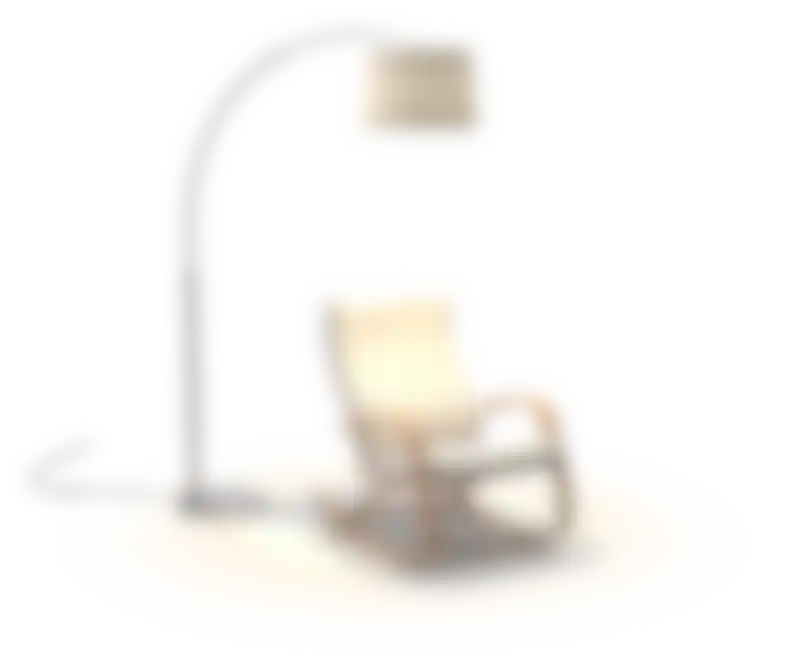
Take 1
Beauty Pass
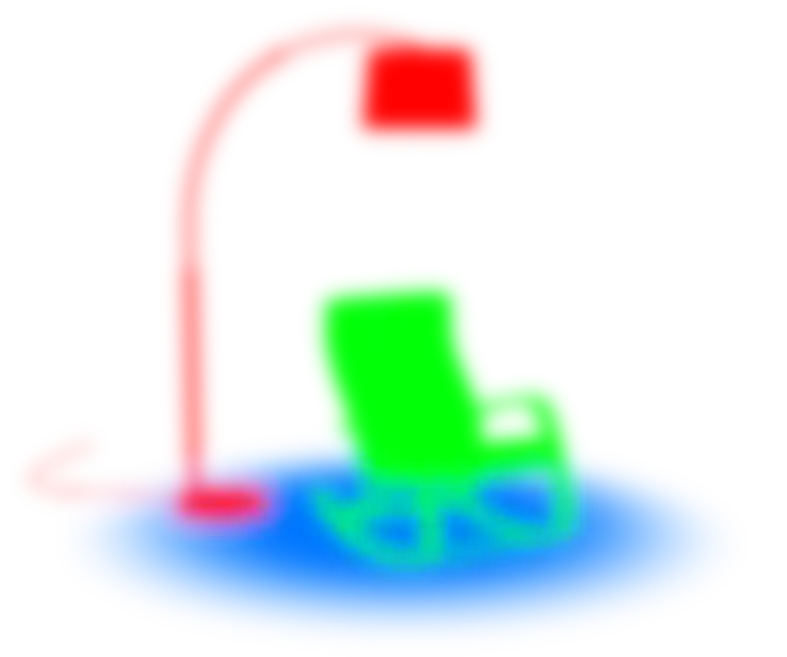
Take 2
RGB Mask
2
Material Replacement
The Power of Choice
Modify materials in separate Takes to quickly explore new ideas and design iterations. Render multiple variations with a single click.
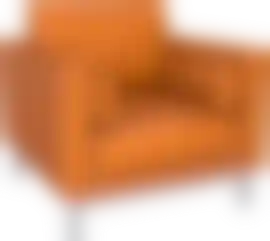
Take 1
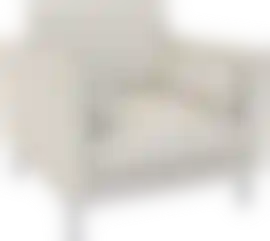
Take 2
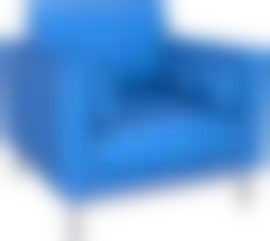
Take 3
3
Change Camera Angles
Manage Multiple Perspectives
Specify separate cameras for each Cinema 4D Take, so you can see things from multiple perspectives and choose the best angles in editing and compositing.
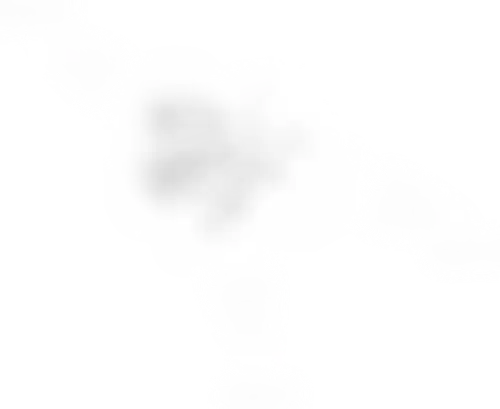
Take 1
Camera 1
Take 2
Camera 2

Take 3
Camera 3
4
Animation Variations
Experiments in Motion
Create custom animation for any attribute within each Take, storing your experiments and offering options for your client or team.
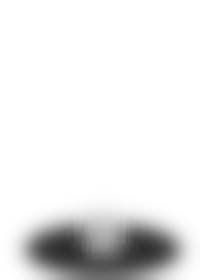
Take 1

Take 2