场次系统

灵活轻松的场景管理
在电影制作中,一个镜头经常会拍摄多次以方便后期编辑。Cinema 4D的场次系统提供了同样的灵活度,允许你在单个文件中存储一个工程的多个版本。你可以轻松输出多通道图层以进行合成,不过场次系统绝对没有止步于此。在一个场次中,你几乎可以修改和保存Cinema 4D的任何设置-对象属性和动画,灯光,摄像机,材质,贴图,颜色变化等等。探索无穷的可能性:
1
渲染图层
让复杂合成变得简单
Cinema 4D的多通道系统虽然很棒,不过对于复杂的合成来说还是有些捉襟见肘。你可以在一个场次中通过调整对象可见性和材质来创建特殊的遮罩和通道。
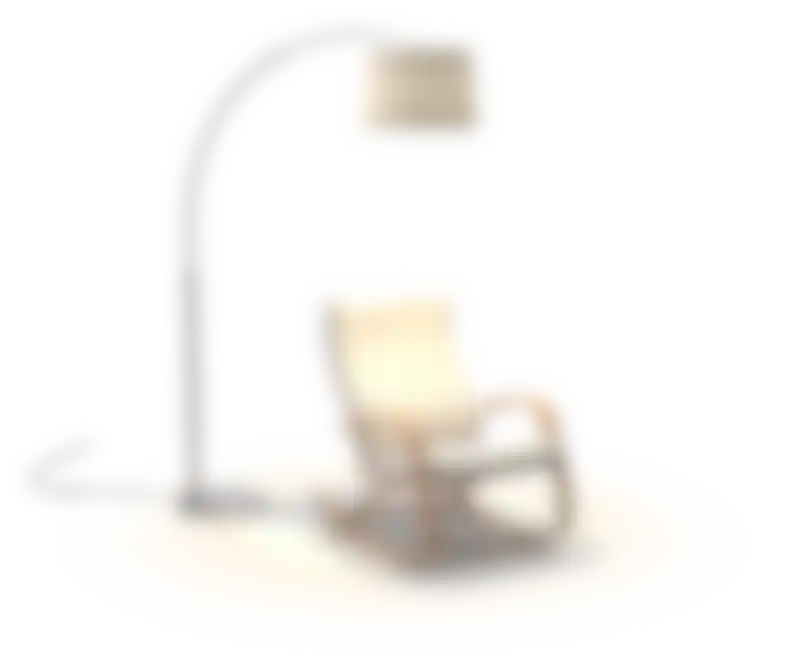
Take 1
Beauty Pass
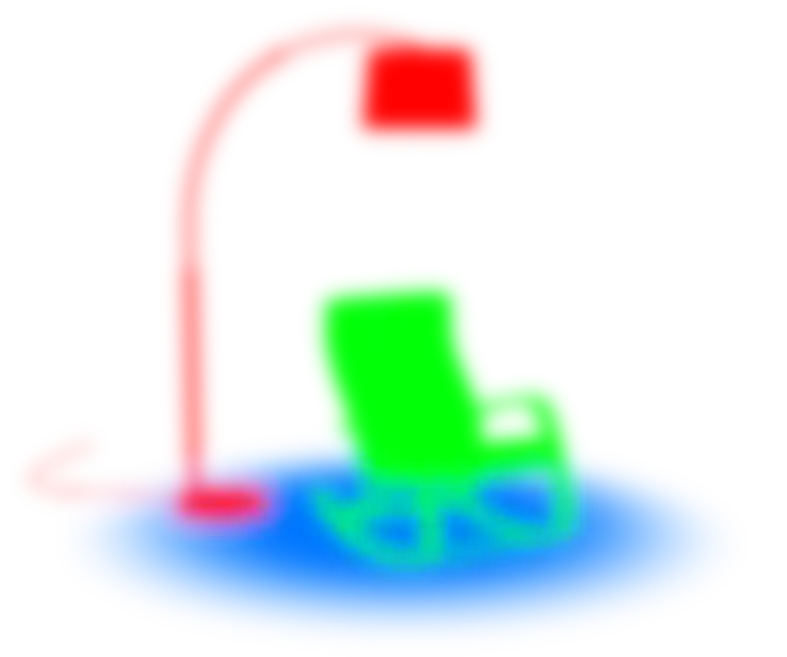
Take 2
RGB Mask
2
材质替换
选择的力量
在不同场次中修改材质以快速探索新的设计想法。只需一次单击即可渲染多个版本。
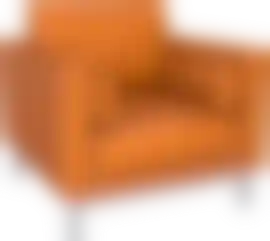
Take 1
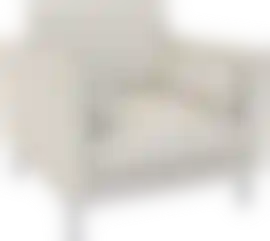
Take 2
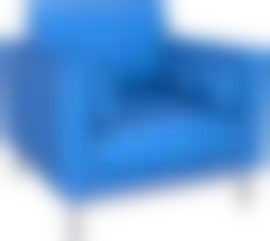
Take 3
3
改变摄像机角度
管理多个视角
为每个场次指定不同的摄像机,这样你就可以从多个视角观察场景,在后期编辑与合成中选择最佳角度。
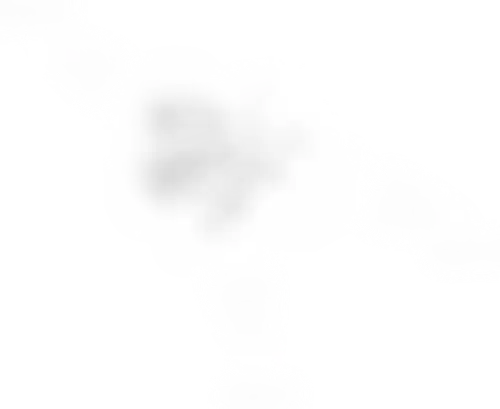
Take 1
Camera 1
Take 2
Camera 2

Take 3
Camera 3
4
动画变化
实验不同动画
在每个场次中为任意属性自定义动画,保存你的实验结果,以供客户或团队选择。
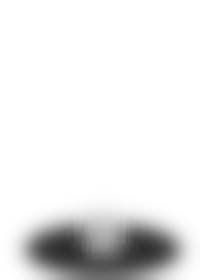
Take 1

Take 2