
ZBrush
What’s New
The Spring 2025 update brings the most requested feature, ZModeler, to ZBrush for iPad. ZModeler introduces a revolutionary way to box model, significantly speeding up the process and the innovative QMesh mode enables users to easily add and subtract topology. This tool offers sculptors a seamless introduction to working with low polygon models, providing fresh and efficient methods for creating a base mesh. We have also added Nanomesh to ZBrush for iPad’s toolkit, which enables users to populate mesh polygons with one or multiple models seamlessly. Additionally, ZModeler in ZBrush for iPad received a new and fresh UI. The new Insert Edgeloop functionality allows users to create Edgeloops at the middle, at every quarter, or at a user-defined position of an inserted edge. We also added a new selection mode in ZBrush for iPad and desktop, as well as user presets for ZModeler and a new way to use the iPad’s touch capabilities. Additionally, ZBrush for iPad now supports UVMaster’s unique and easy to use gesture painting system for unwrapping UVs and allows users to create their own VDM alphas. And the extended Redshift support in the desktop version makes it easier than ever to create beautiful concept renders in Maxon’s digital sculpting solution.

ZBrush
Born in Clay
ZBrush sets the industry standard for digital sculpting and painting. Its features enable you to use customizable brushes to shape, texture and paint virtual clay in a real-time environment that provides instant feedback. When you use ZBrush you'll be empowered by the same tools employed by film studios, game developers, toy/collectible makers, jewelry designers, automotive/aviation designers, illustrators, advertisers, scientists and other artists the world over. In fact, we have even received an Academy Award for the technology that powers ZBrush.
In short, ZBrush is an art tool created by artists, for artists. It allows you to create models and illustrations limited only by your imagination, at a speed that allows you to stand out in today's fast paced industry.

ZBrush
Digital Sculpting
Get empowered by the world’s leading digital sculpting solution. The powerful systems inside of ZBrush are designed to eliminate the constraints of traditional modeling and allow you to create freely, just as you would with clay.
When you’re ready to move your 3D sculpt into a pipeline for animation, rendering or 3D printing, the tools to do so are at hand.
- Base Mesh Creation
- Dynamic Sculpting Brush System
- Sculptural Freedom
- Polygon Modeling Options
- Remeshing Options
- Flexible Workflows

ZBrush
Painting & Texturing
Because ZBrush works with tens of millions of polygons in real-time, you can paint directly on the surface of the model without first assigning a texture map or UV’s. This offers significant advantages compared to a standard workflow. The resolution of the texture map does not need to be decided in advance. You have the freedom to visualize, explore and create textures in 3D, and in real time.

ZBrush
Ready, Set, Render
Whether you are using ZBrush by itself as an illustration tool or as part of a production pipeline for animation, you will at some point want to show your work to others. ZBrush makes this possible using Redshift, as well as a powerful rendering system called BPR (Best Preview Render).
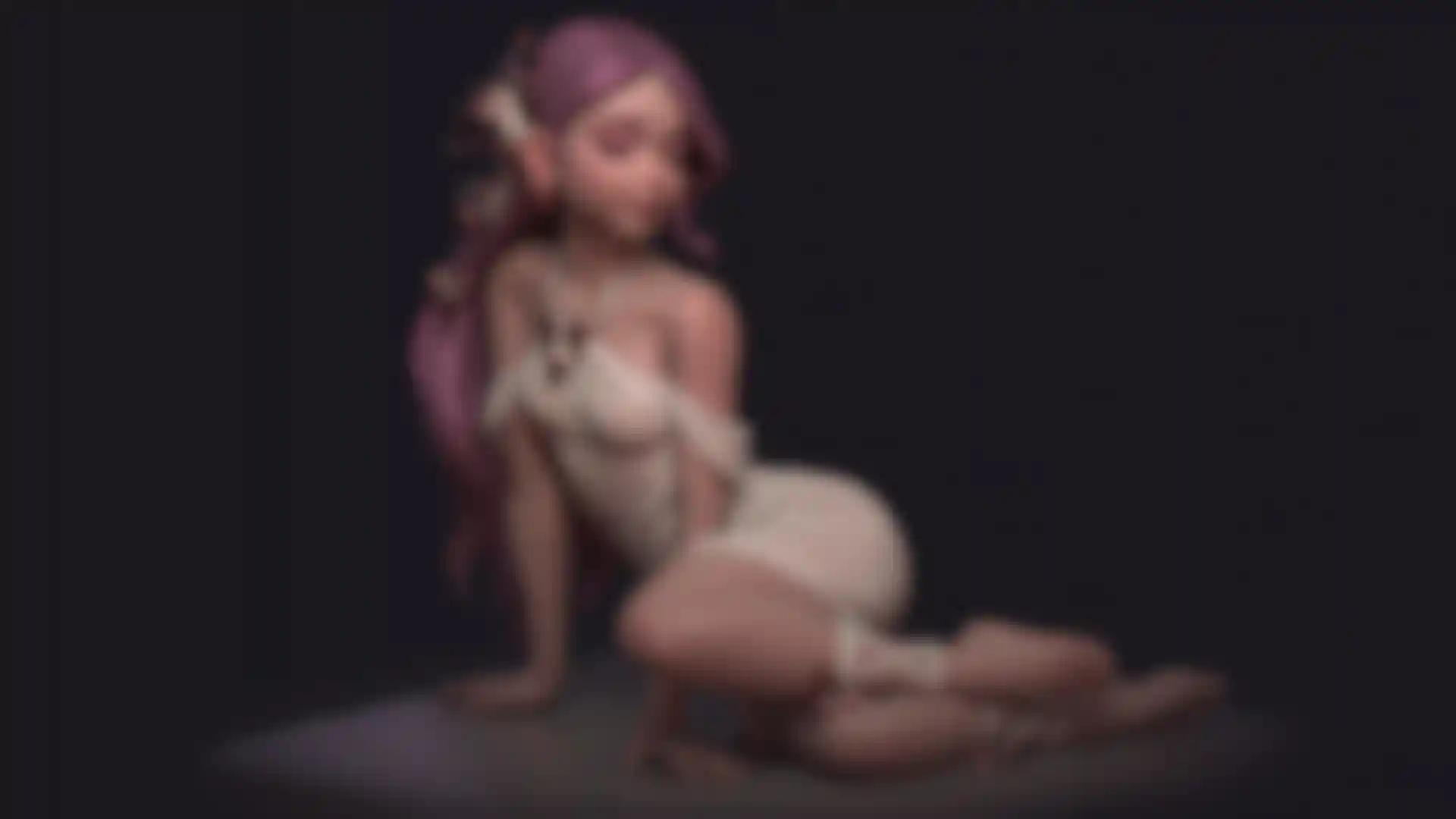
ZBrush
Tools Pipeline
The intuitive approach of ZBrush doesn’t end with sculpting and painting. Interoperability is at your fingertips, with support for key file formats and real time integration with a number of popular software packages.

ZBrush
ZBrushCore
ZBrushCore 2021.6.7 helps you develop your sculpting skills by providing new ways to interact with your digital clay and share your creations with the world.

ZBrush
ZBrushCoreMini
Enjoy a true ZBrush experience as you take your first steps into the exciting world of digital sculpting with ZBrushCoreMini… completely free!

ZBrush
Community
ZBrush is not just an application. You’ll be welcomed into one of the largest communities of artists gathered around any 3D software. From our active online community at ZBrushCentral, to our community events, ZBrushLIVE streams and online learning platforms - we believe in helping artists elevate one another.

ZBrush
ZBrush + Monster Clay®
Monster Makers and ZBrush have teamed up to revolutionize the digital sculpting experience with Digital Twin Materials. These ultra-realistic sculpting materials in ZBrush perfectly replicate the consistency and malleability of Monster Makers' iconic clay, which is a premium-grade sculpting medium renowned for its exceptional versatility and ease of use.

ZBrush
Requirements
ZBrush is available in the following languages: English, German, Spanish, Korean, Chinese, French, Japanese
ZBrush is available for both Windows and macOS platforms, and the licensing is dual platform so you can run on both or change between them at any time.
Thanks to its processor-based engine, ZBrush runs well on most modern computers regardless of their graphics cards.
A graphic tablet (such as from Wacom) is strongly recommended. It will give you more control and easier interaction.
Support now extends to include Apple M1 and M2 Silicon Graphics chip processing. Take advantage of the latest technology while working inside the world’s most powerful digital sculpting software.
