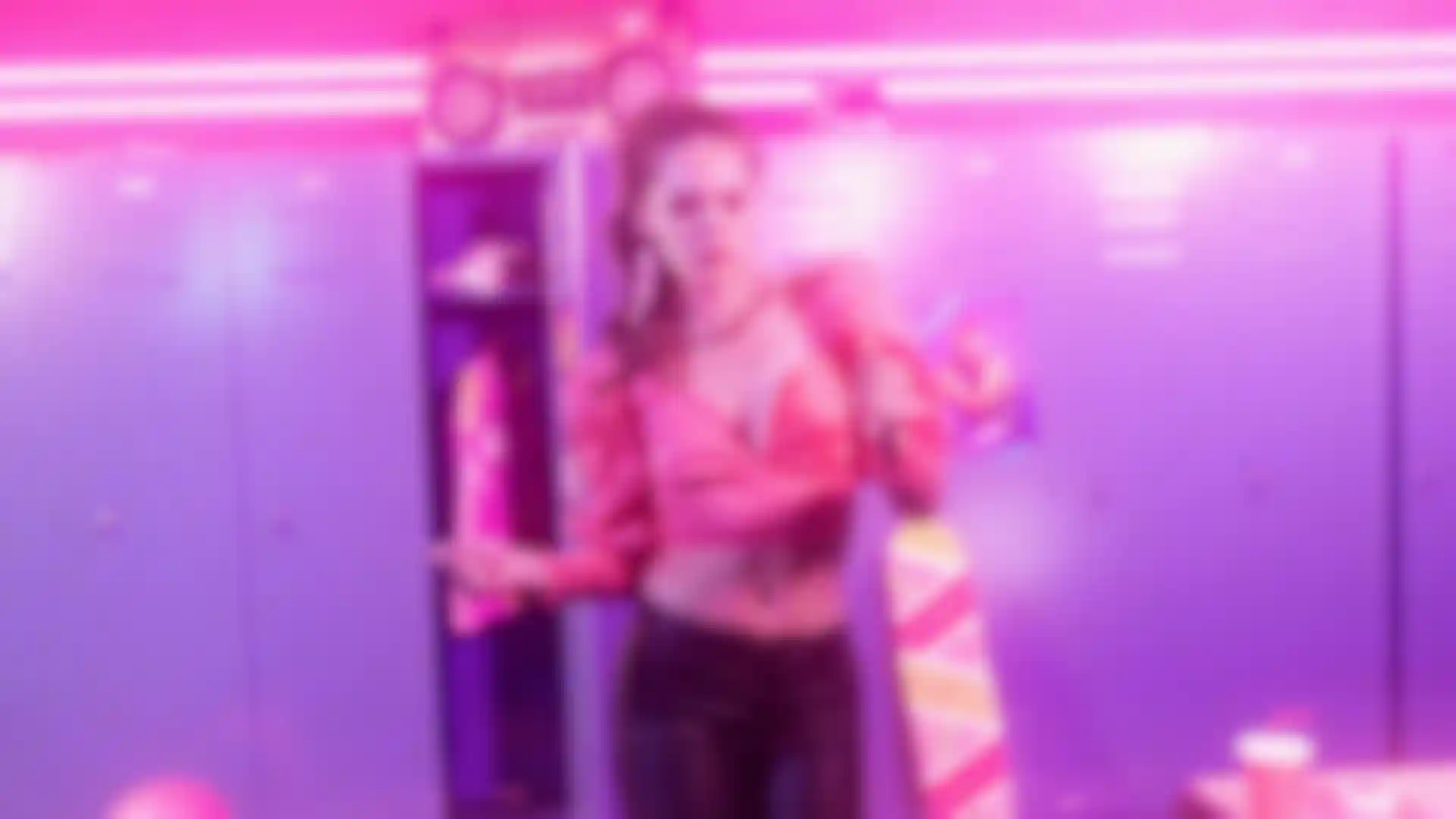
A Retro Pop Music Universe in 3D Axel Bonnot explains how he used Red Giant tools to create his celebration of 80’s pop, “Hey Babe.”
Saturated pinks, glossy neon and moody sunsets light up Axel Bonnot’s music video “Hey Babe,” a riot of iconic color, fashion, environments and attitude. An art director and video filmmaker, Bonnot defines himself as a multi-disciplinary creative who loves working on a variety of commercial and personal projects, from conventionally produced videos and virtual productions to 360-degree VR shorts.

Trained in graphic and motion design at Gobelins, L'École de L’Image in Paris, Bonnot is based in France where he is part of LA Creative Team. Inspired by nostalgia for the ‘80s, he made “Hey Babe as a personal project on a limited budget using a wide array of Red Giant tools together with Blender, After Effects and more.
We talked with Bonnot about how he hones his craft with personal projects that enable him to experiment with new technologies and creative approaches, including his experimental VR short “7DS”, which was selected for over twenty international film festivals.
Tell us about “Hey Babe” and some of the looks and techniques you used.
Bonnot: It’s the story of a young woman mapping her journey from romantic rejection to immense success, and we follow her through classic 80’s environments.
I grew up with 80’s pop music culture and nostalgia for that time was a strong pull for me. Our star’s journey becomes a time machine that let me recreate the genre, finding my way to a result that is both ‘80s and modern.
The VHS look means a lot to me, reminding me of the movies and music videos I love so much. Thanks to the Red Giant Universe VHS plugin, it was easy to do, and I was able to choose my own VHS style, so each shot could have different colors, distortion and film grain. I used Universe’s Channel Surf, Shape Wipe and VHS transitions to recreate that typical used videocassette feel of the ‘80s.
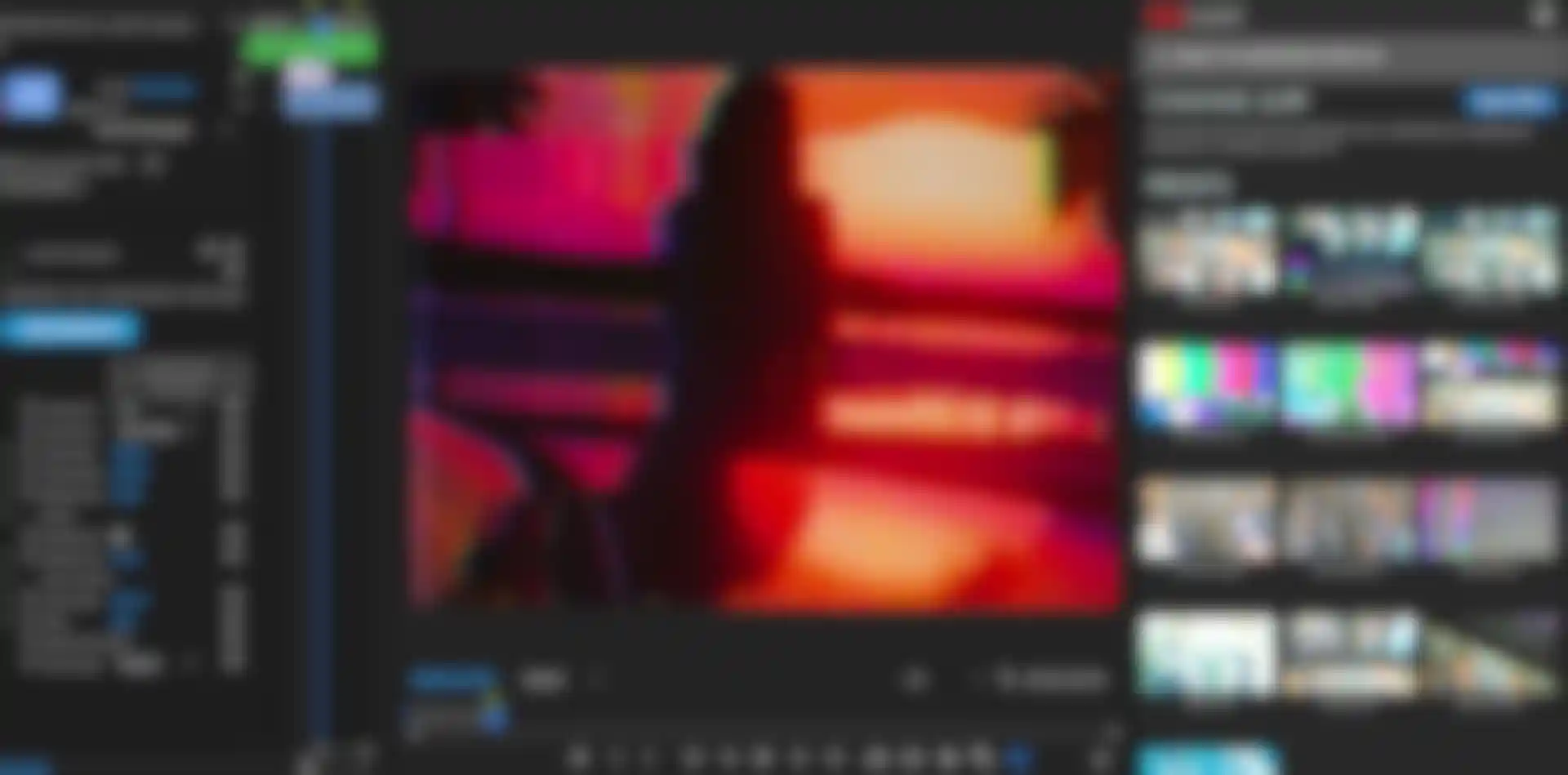
I also wanted certain iconic sets and accessories, like the high school and the DeLorean and really colorful sets with lots of neon lights, as well as the Vaporwave/Outrun imagery associated with the ‘80s to set that time in motion.
I used Magic Bullet Looks with VFX Optical Glow to create the sunset scene in a Vaporwave/Outrun style, which allowed me to get a soft, wispy result with a slight outline effect. It’s an effect I could not find with the 3D render only, or just a classic color-grading LUT.


For techniques, I wanted to try new 3D tracking technologies and real-time 3D environments to recreate the crazy 80's universe that I had in mind. The new tracking technology is revolutionary, and it’s only the beginning. Possibilities for independent filmmakers are just incredible. Being able to immerse a real character in a 3D environment and see an immediate result is very useful in the shooting and post-production process.
You can immediately adapt your 3D settings to suit the character's action. And having the possibility of bringing hand-held camera movements to this type of production amplifies the feeling of realism in the video. It’s an almost perfect illusion, and it makes it possible to put aside the old method of using tracking markers so we’re saving a lot of time in post-production.
You had a small team and budget. Tell us about your approach.
Bonnot: As an art director, I sometimes need to get ‘Hollywood’ results without big budgets. This has often pushed me to have multiple roles; creative coordinator, graphic/motion designer, DOP and editor, for example. It’s also pushed me to learn all tools possible, such as Red Giant plugins, to achieve clients' goals.
I think that multi-disciplinary ability allows me to work on and manage very exciting projects today. The small budget and crew on “Hey Babe” meant that I had to do many things and prepare everything closely before the shoot, including storyboarding, production planning, styling with my assistant and creating 3D sets.

On the shoot I was director, gaffer and DOP. In post, I managed graphics, VFX, compositing, editing and grading. From the first mood boards and sketches to the final result, it took about three months working evenings and weekends to make this short film.
What tools did you use to create the props, environments and effects?
Bonnot: My tools included the CamTrackAR app for my iPhone, Set.a.light 3D software, Blender for 3D modeling, After Effects, Premiere Pro and Red Giant Complete.
The props and sets I wanted required using green screen and virtual production techniques, and almost everything, except the talent, is 3D in the video. To save time, a lot of specific 3D objects and accessories were purchased and adapted. Using Blender, I changed materials, colors and textures. I also built the perfect set for each scene.




Say more about how you used all of those tools.
Bonnot: One of the technically complex aspect of the shoot was the use of 3D tracking technology on the camera while filming scenes on the green screen. I used the CamTrackAR app on my iPhone, which recorded all movements in space while I was filming. Lighting was important for a good keying illusion, and I had to be aware of matching all the lights on sets that had been prepared in our 3D environments.
I used Set.a.light 3D software, Blender and light references that I picked from my mood boards for lighting preparation. After the shoot, I used After Effects and Blender, importing all of the recorded tracking data that I had captured into the 3D scenes for each shot to ensure a perfect match between live-capture and 3D tracking. Then, I matched the tracking data, lighting and proportions for 3D rendering.
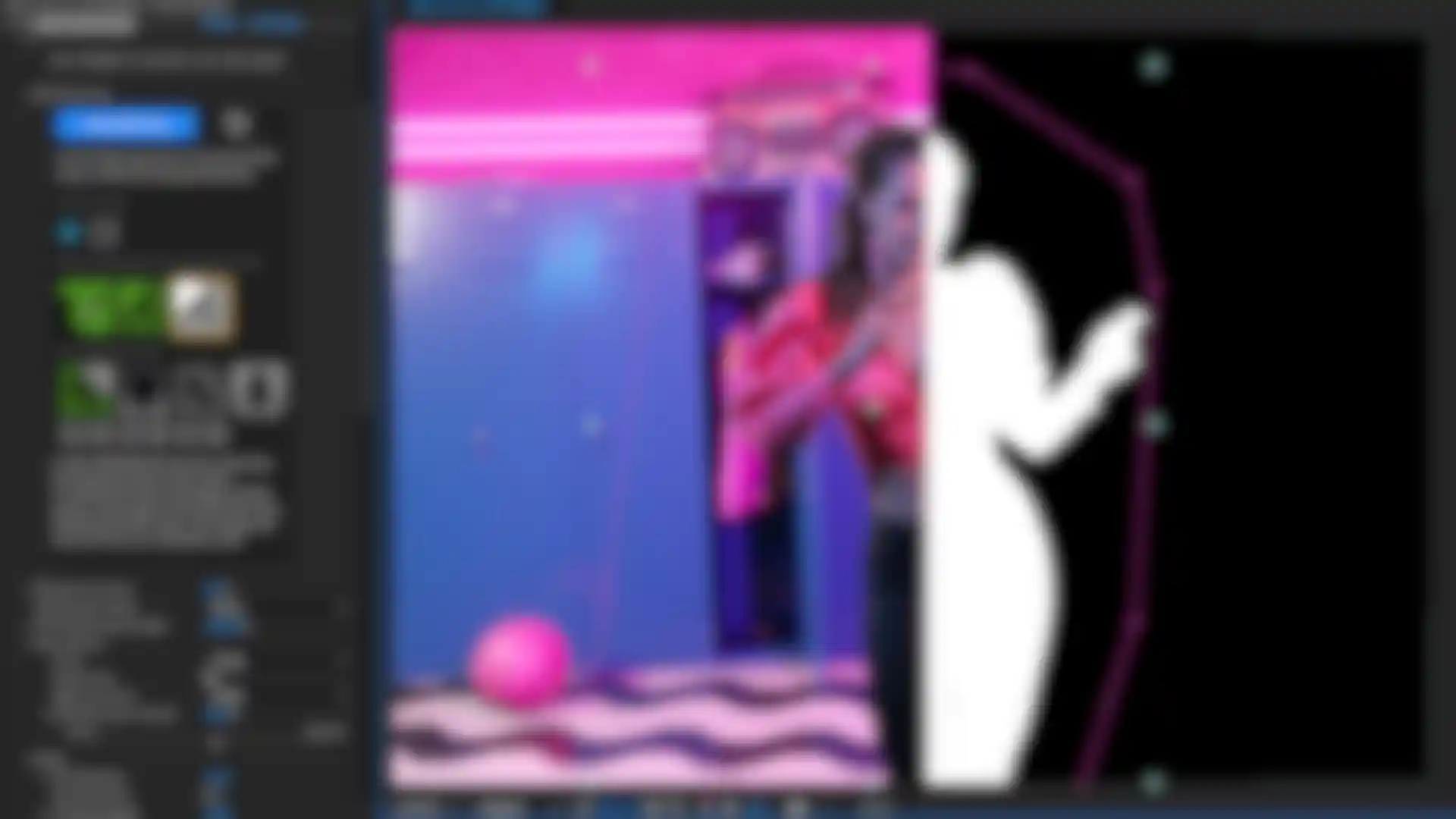

All the VFX compositing work was done with After Effects, using Red Giant’s VFX suite. For some shots, the character had been keyed with Primatte Keyer and directly integrated into 3D sets for 3D rendering.
I’ve tried all of the keying plugins on the market and Primatte Keyer is the best by far. Supercomp is also just magical for getting great finishing looks for keying. I used almost all of the Red Giant Universe and Magic Bullet plugins for the final edit and color grading in Premiere Pro.
In my work Red Giant plugins are a game changer, so I don't waste time with too many technical aspects and can focus on the creative side. For me, Magic Bullet Looks is the most useful and time-saving plugin. For medium budget films or even big production commercials, we often have to show mood tapes or special edits with a ‘finished’ look, and that plugin is perfect.

What excites you about your work, and what do you plan to take on next?
Bonnot: I think it's a fabulous time to be working in this industry because we can all have the tools to express our creativity and push boundaries. I love new technologies, and I always try to integrate them into my work, like when I’m making 360-degree VR short films, for example, or a short about AI/Deepfakes.
So, next I would love to make an entire short film using all-new virtual production technologies with LED walls. I had fun working as art director on a commercial project using this technology and the result was mind-blowing!