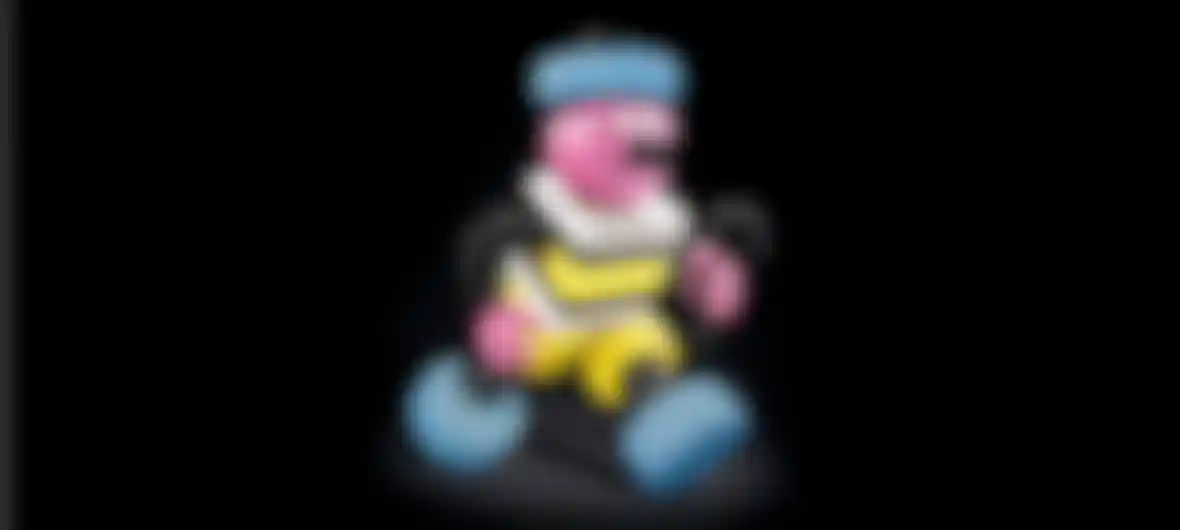
A New Look for Bertie Bassett Bassetts Licorice Allsorts uses Cinema 4D to revamp their mascot - lickety-split!
Bertie Bassett is the scrumptious mascot of Bassetts Licorice Allsorts, a collection of sweets made with licorice, coconut paste, aniseed balls and jelly. Bertie was created in 1929 and has remained largely unchanged ever since - blue feet, yellow shorts, striped body and a cheery pink face. However, for the recent Bassetts' rebrand it was time to bring the character up-to-date, and that meant making the jump from 2D illustration into 'hyper-real' 3D.
The job of visualizing the new-look Bertie fell to Emlyn Davies, now the Creative Director at Bomper Studio in Caerphilly, South Wales. When he was given the project he was working for Cadbury Design Studio - now Mondelēz International - and the two-person team had just a week to give Bertie a 3D makeover.
The character's individual parts were modeled in Cinema 4D, and then textured using high-resolution photos of the actual sweets. "Some materials were really simple," admits Emlyn, "Just using the high-res images worked really well. Time is a major factor when working with a big studio - they have quick turnarounds, so finding shortcuts is key."
However, some materials did prove problematic. "The best example was the yellow sweets," says Emlyn. "Yellow always seems to be the hardest color to get right we've found, making sure it doesn't look dirty. Lots of time was spent in Photoshop color balancing the textures and adjusting the hues and saturation."
To replicate Bertie's feet and top hat, which are covered in aniseed balls, MoGraph was used to bind small spheres to a hidden cylinder object. This was a tricky balancing act to ensure the balls looked realistic and random. The finished sweet models were then arranged to create Bertie in a 'T' pose ready for rigging.
Although the brief only required a static image of Bertie for packaging and print ads, the team decided to rig the model, enabling them to quickly create new poses and with the aim of future-proofing the project, should the client request further work.
Cinema 4D's character tools allowed bones to be placed within the model that bind to the mesh and distort it when moved. This helped the artists to quickly manipulate Bertie into his stride pose. "We used the character tools to quickly rig him using the advanced biped setup," remarks Emlyn. "I think it took a day to model and a day to rig. In the end we were separating out sections as the designers wanted to subtly change the pose and overlay objects that weren't possible, like the yellow sweets on the legs."
"The benefit of the rig was having the hand controls quickly set up with minimum fuss," he adds. "Weighting took a lot longer than anticipated as the sweets would intersect each other, so time was taken to make sure we had controls to stretch and squash elements if needed. Elements like the hands had additional controls to allow for bending the fingers, posing his hands and holding objects."
With Bertie rigged and posed it was time to light and render him. "We used area lights with area shadows, as we wanted the best possible results using Global Illumination rendering. We used HDR images within some of the material environment channels to aid with additional highlights on some of the licorice and aniseed sweets. These were then adjusted in post in Photoshop."
The shadows on the final Bertie are very subtle - almost non-existent in places. Emlyn explains how this look was art directed by him and Andy Baker, the packaging designer: "Bertie needed to pop off the dark background as much as possible," he says. "We used subtle shadows adjusted in multi-pass renders."
"The shadow and highlight on the floor don't match," he continues, "but it works because your eye just doesn't realize it. If we'd tried to utilize a spotlight scene there would be hard shadows projected onto lots of areas and we wanted it to look as clean as possible. We coined the term 'hyper-realistic', which tends to get used on lots of retouched imagery and CG work, especially in packaging. It's a fine line as you want the image to look as good as possible, but need to make sure that the image is still true to the product."
Bertie was output as 16-bit images and with multi-pass layers to help with color correcting and for the addition or removal of shadows and highlights. Emlyn describes how elements such as the legs, head, body and arms were all rendered out separately, which gave the packaging designer freedom to make subtle positional changes.
"There was a lot of post work," he comments. "It was mainly color correction from RGB to CMYK and making sure they referenced color swatches associated with the brand. The mouth and eyes were added in Photoshop, but apart from that everything is from Cinema 4D from tweaks to highlights, etc., to boost the image."
When asked which part of Cinema 4D proved most useful, Emlyn replies: "Tough one. It's a close thing between the character tools for the hands and MoGraph for the aniseed sweets. Probably the character tools as they're so easy to use and take out a lot of work that's never seen by clients who don't understand the process."
If Emlyn ever gets another chance at re-creating Bertie Bassett, he says that Cinema 4D's sculpting tools would definitely be used for the face and he'd love to give him a facial rig for expressions.
So does he have any suggestions for budding Cinema 4D artists? "The best advice is to use it every day and experiment," says Emlyn. "There are thousands of videos and tutorial sites and extremely helpful forums if you get stuck. I always remember I'd just experiment and try and copy styles or things I'd seen - this is the basis of how I learned to use Cinema 4D as I came from a background in 3ds Max in university. The learning curve for Cinema 4D is very good compared to other software and the interface is just so intuitive."
Bomper Studio website:
bomperstudio.com