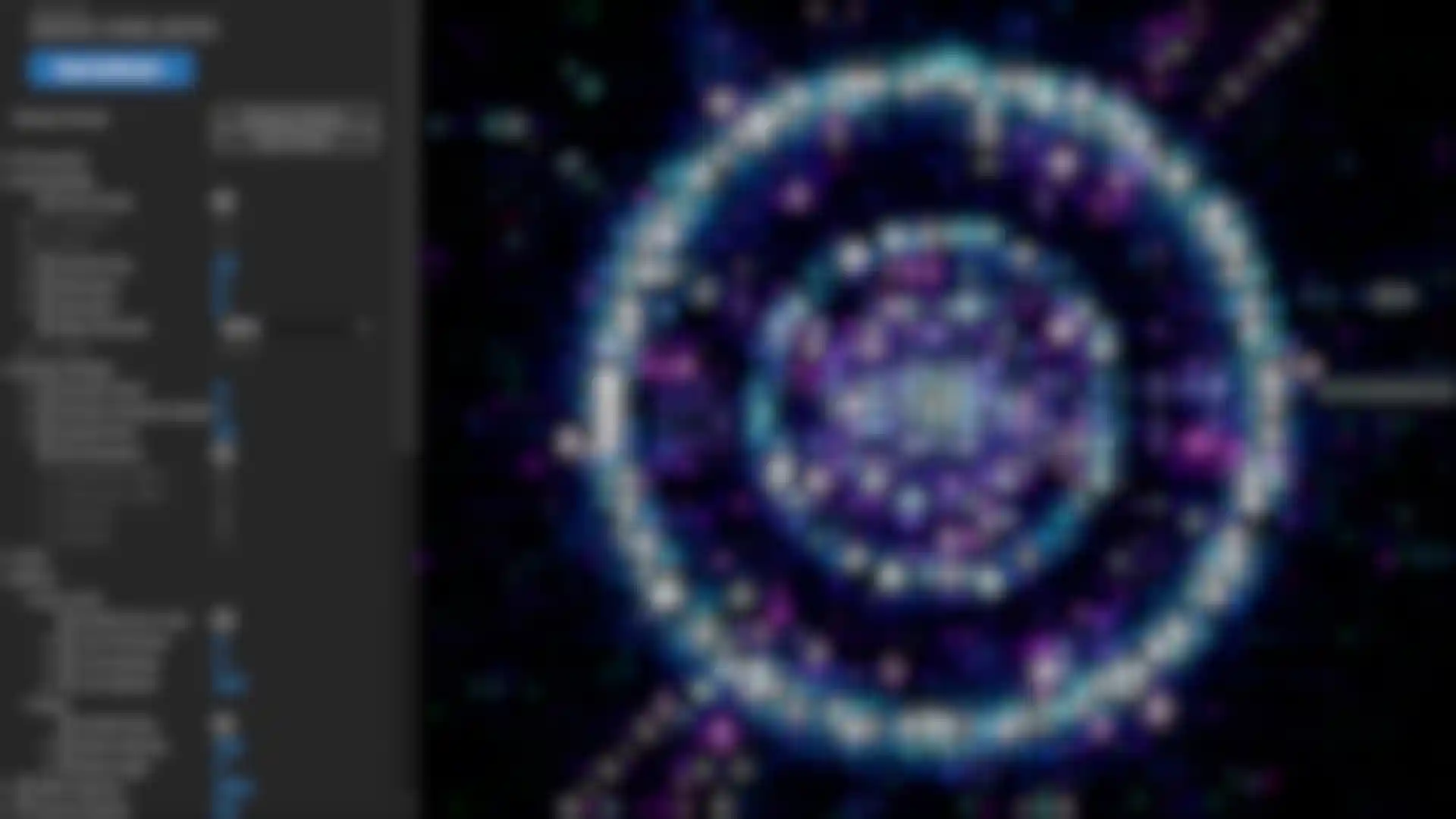Universeのパート
Symbol Mapper
ソースの輝度値をもとに、文字や数字、記号を使って映像を再構築できます。

Symbol Mapper
使い方
Symbol Mapperは、ソースの輝度値に基づいて、文字、数字、記号を使用して映像を再構築します。マトリックス風のエフェクトやレトロな文字ベースのグラフィックを作成するのに適しています。
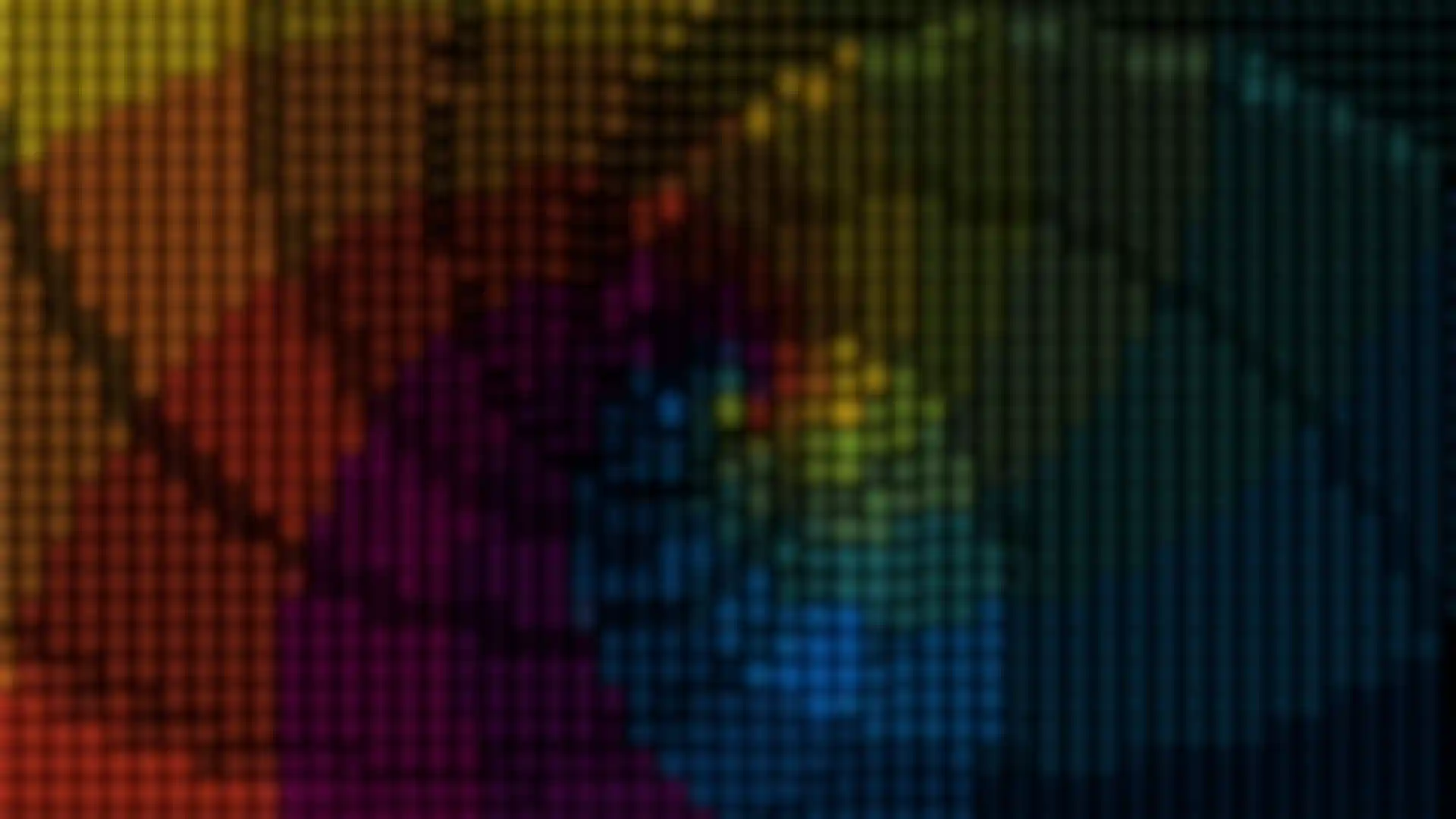
Symbol Mapper
グリッド設定
エフェクトのオン・オフを、方向性やランダムにアニメーションさせることができます。記号サイズとグリッドの間隔を調整することで、好みのルックに仕上げることができます。
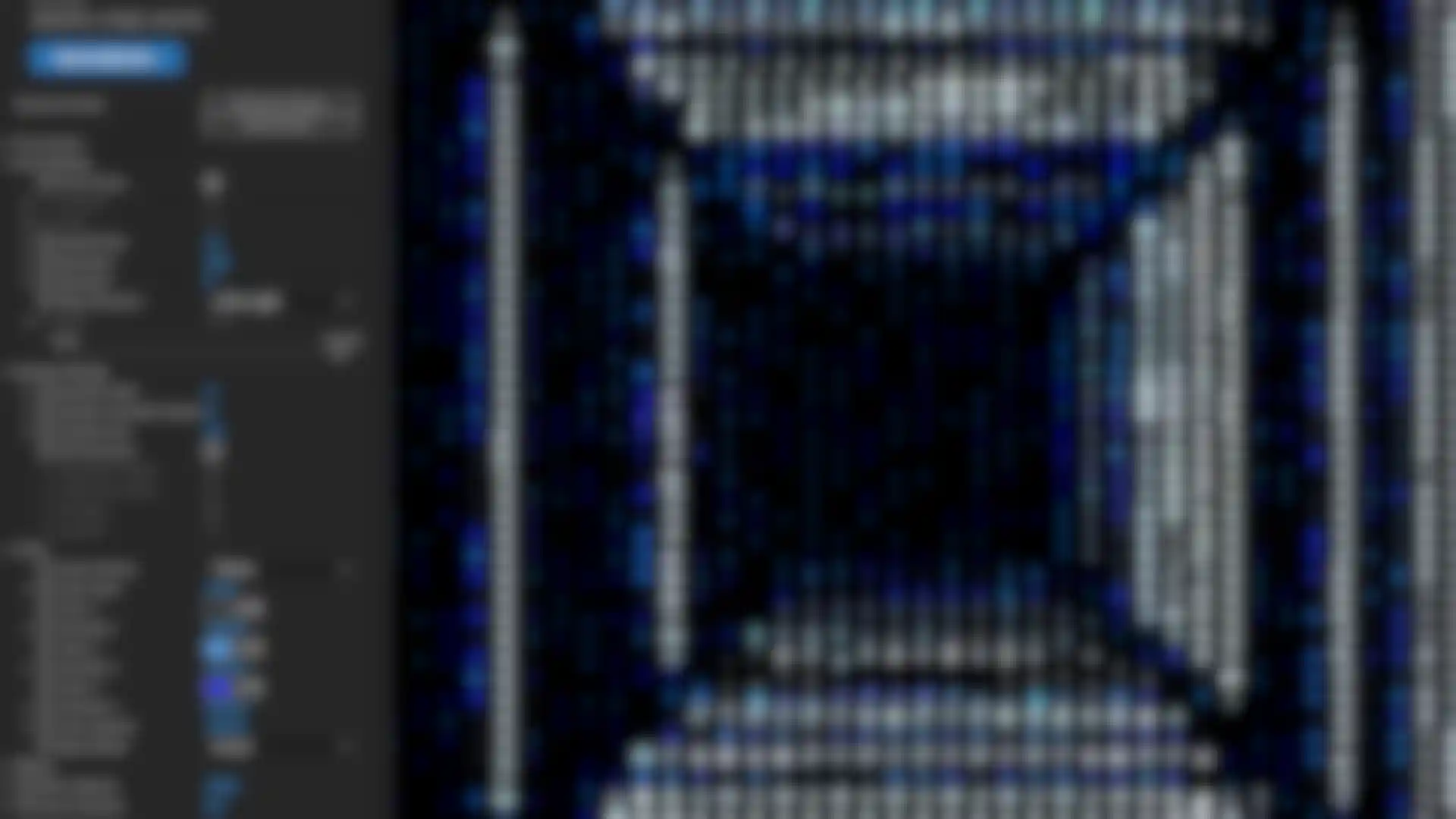
Symbol Mapper
文字設定
目的に合った文字タイプを選び、ランダムにしてイキイキとさせましょう。
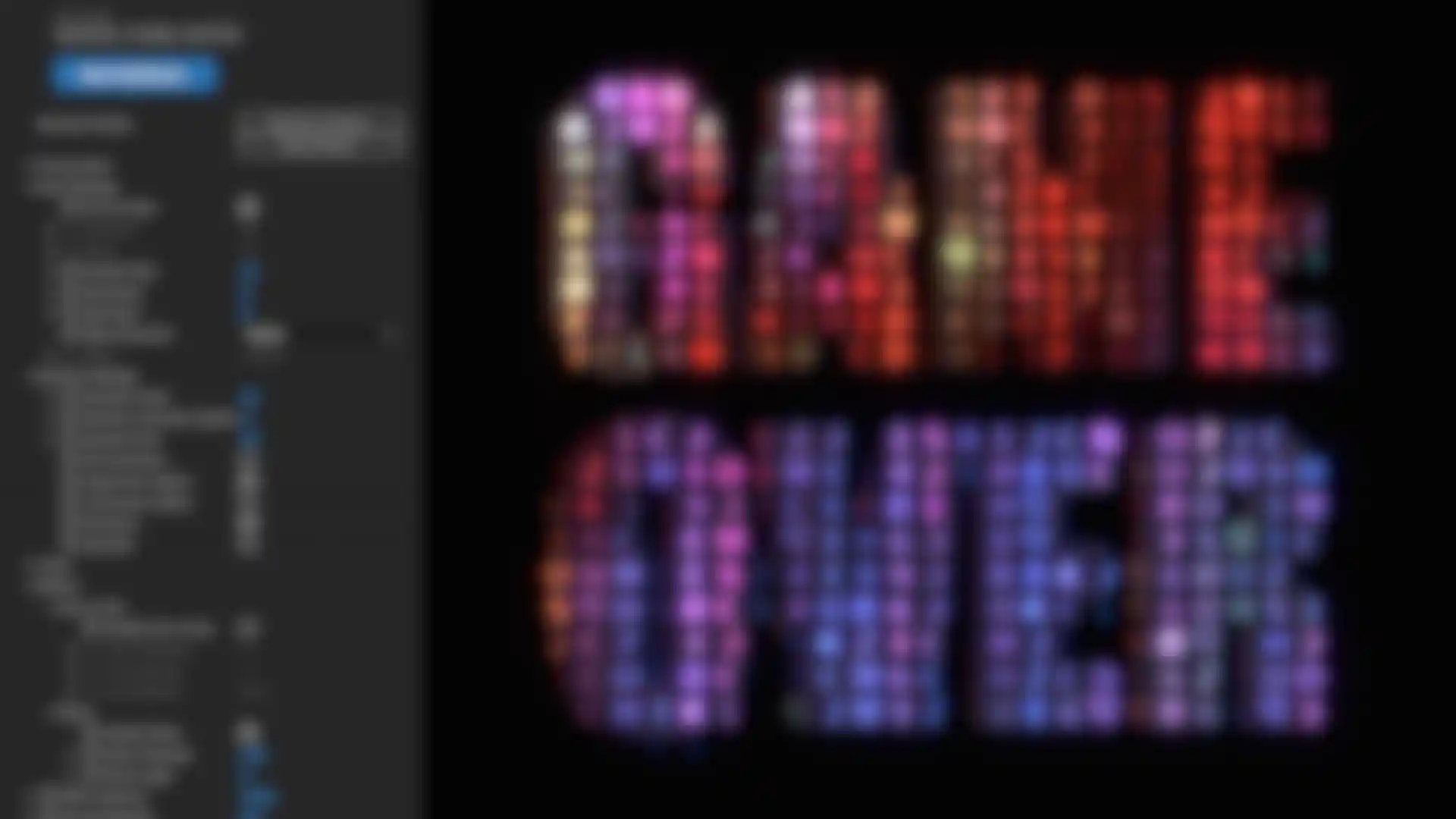
Symbol Mapper
カラー
文字の色のマッピング、アニメーション化、ランダム化する。最大3色の強さをコントロールして、1つの色を他の色よりも強調し、イメージをポップにすることができます。
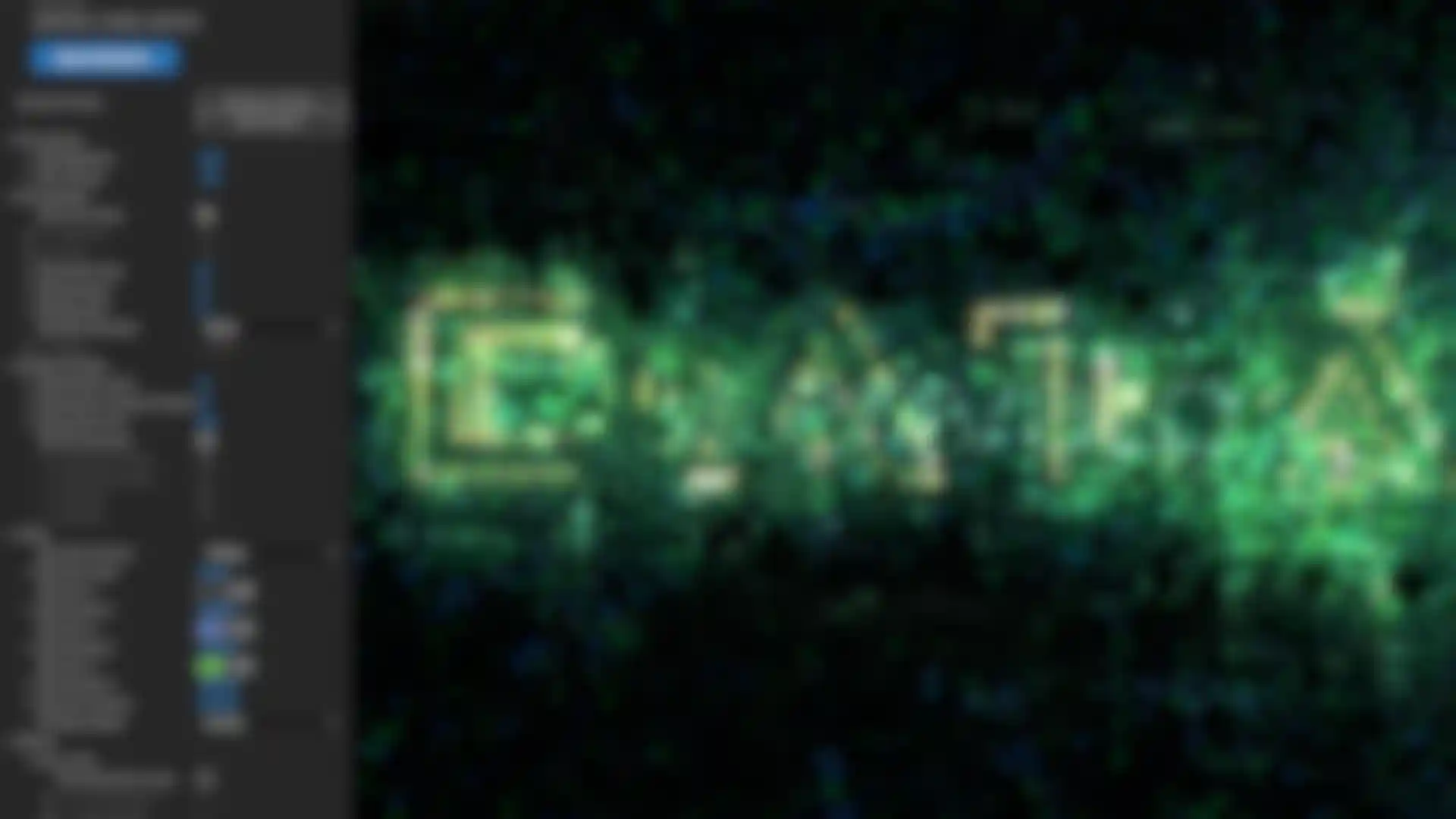
Symbol Mapper
スクリーン効果
スキャンラインやグローを追加して、コンピュータの画面やディスプレイパネル上のテキストのルックをシミュレートします。