Remeshing Options

ZRemesher
As you learn about the sculptural freedom of ZBrush, you may have found yourself wondering about the kind of topology that is created. Feel free to explore - once you have your design, ZBrush can convert its polygons into a usable base mesh with clean edge loops and polygon flow almost instantly.

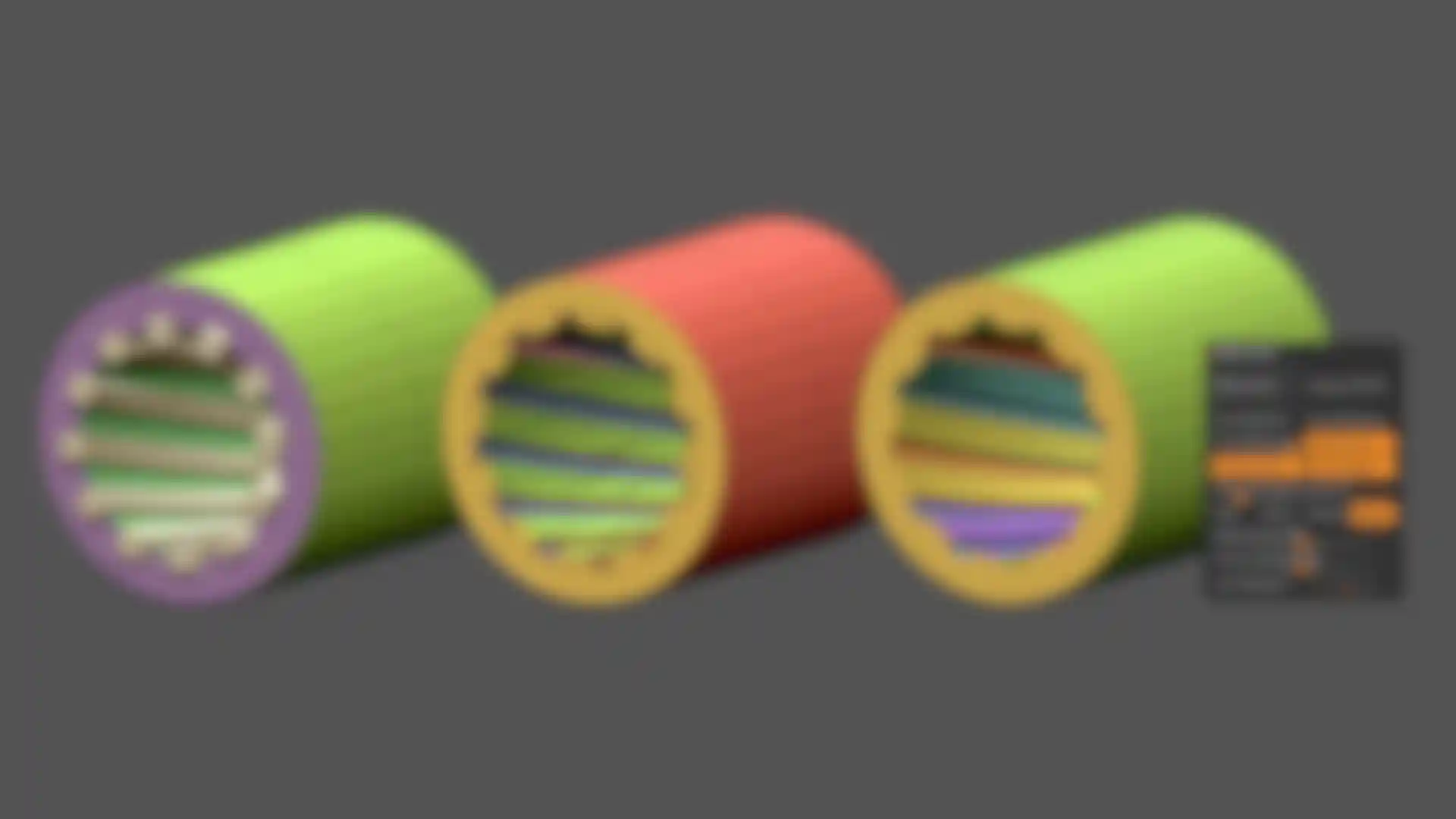
Our automatic retopology toolset has been a key component in the modern ZBrush artist's workflow. The systems can maintain creased edges and automatically detect sharp surface angles, ideal for mechanical models. The result is also a more efficient final polygon count with an increase in speed.

ZRemesher Retry
ZRemesher provides a powerful method for reconstructing assets quickly. With ZRemesher Retry functionality users access more control over variations of reconstructed assets while making interactive comparisons of topological order and construction.
Keep PolyPaint
In addition to this enhanced flexibility, the Keep PolyPaint option allows for PolyPaint data to remain intact after using the ZRemesher function.

ZModeler
Not only does ZModeler allow for a unique box modeling approach it also has the power to build from scratch or even retopologize an existing sculpt. Use the Extrude options to build out from a flat surface or use the options that will allow any extruded edge and moved point to snap to a surface for retopologizing.
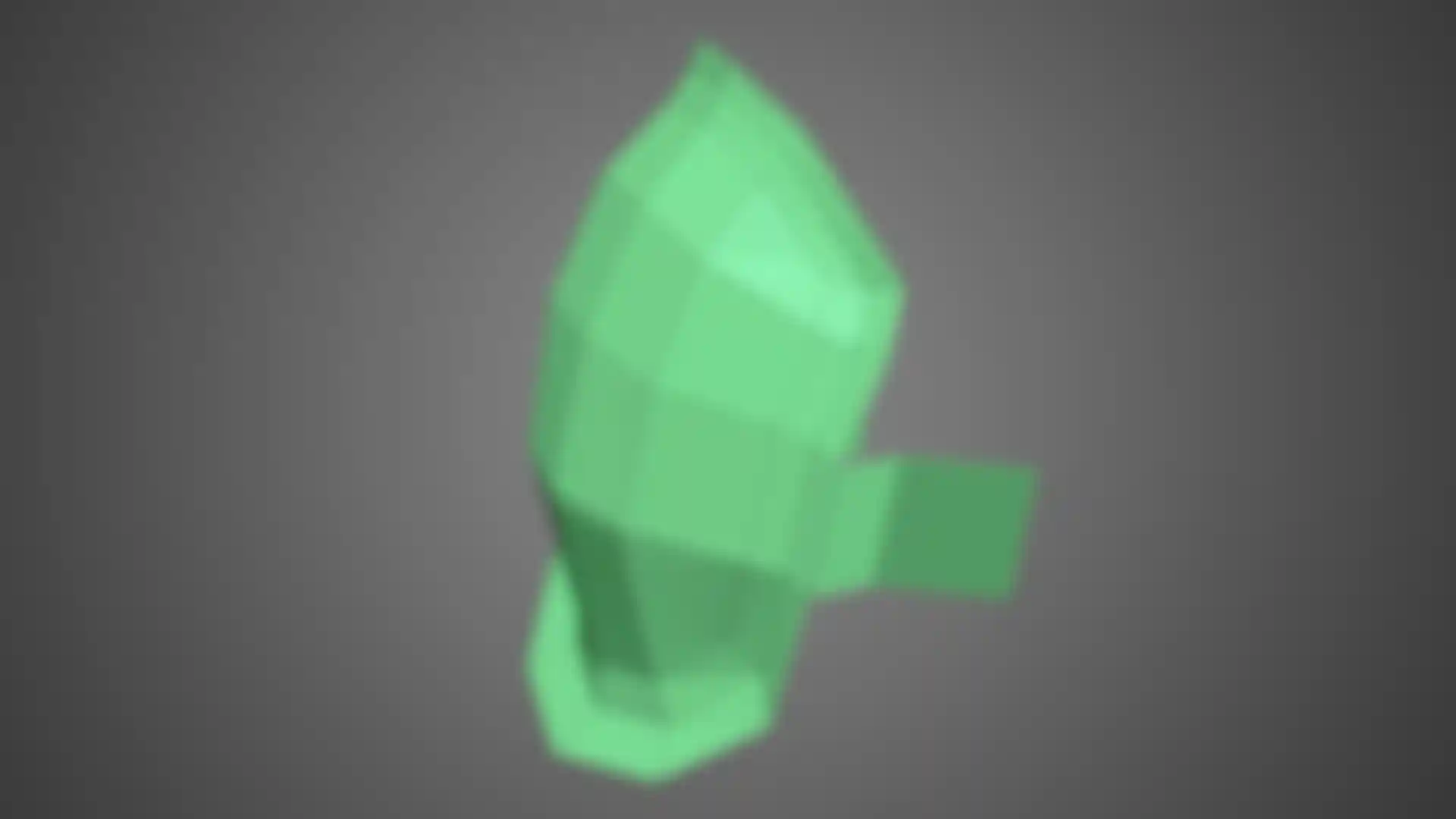

Topology Brush
It’s as simple as applying curves to a surface to create new topology over existing sculpted mesh. This brush provides a simple approach to retopologizing and creating custom shapes. All an artist needs to do is draw a few curves and ZBrush will create the topology from the intersecting curves.
Create a thin planed surface from all the curves or apply a thickness to the resulting mesh with a simple change of the Draw Size. This brush has various possibilities to release your creative workflow.
ZSphere Retopology
Not only does ZSphere allow you to create a base mesh, create mannequins or be used to pose a character, it also offers the ability to retopologize. With each click, a new vertex is dropped to support a new mesh that can be used in various pipelines.
Not only that but the ZSphere topology option will even allow you to project the original sculpted mesh into the new topology as you reconstruct your topology flow. The ZSphere topology can even add thickness to any flat planed topology, all in real time.