
Behind the Scenes of Maxon Studio CandyMustache talks about creating the collection of Capsules artists can choose from in Maxon’s new After Effects template engine.
When Maxon wanted a partner to create the initial collection of 500 Capsules for Maxon Studio, we reached out to the visual artist collective known as CandyMustache.
Founded by Apostolos Roussas, CandyMustache is known for creating easy-to-use templates and toolkits for a wide range of clients, such as Adobe, Microsoft, and Coca Cola.
We talked with Roussas about how he and the remote team he works with created the first 250+ Capsules included in the Maxon Studio release, as well as how they are working to complete a total of 500 that will be included in future releases.
Studio Capsules are not prefab templates. Easily customizable, they are powered by Red Giant tools and can be easily browsed, selected, and fine-tuned without the need for extensive After Effects knowledge.
Who is CandyMustache?
Roussas: We are a society of visual artists scattered all over the world who produce video templates and toolkits, offer motion graphics training, and take on custom projects, like this one.
Our team members have a wide range of skills and interest, and we try to match the project to the artist based on their strong suit. For example, we have an artist that prefers cleaning up projects versus handing the original creative, so we funnel that part of the process to him.
Talk about the process of creating the new Capsules.
Roussas: As it is with many projects, sometimes we just have that moment where a cool idea pops into our heads, and other times we look for inspiration on the internet to get started. For this, I talked a lot with Maxon Product Manager Alexandru Mihai Niculin. It’s the first time we’ve worked with Maxon and the whole process has been really creative.




We talked about different ideas and then moved to research, trying to understand what was working and what was not. We did a lot of AB tests and went back and forth with Alex. We also tried to frame several things into one animation, so we could be sure to get the audience to focus on what we want them to.
We created style frames from there and assigned Capsules to each artist. All our artists share the same creative mindset and bring their own individual perspective to the work, so it’s been easy to keep the pipeline moving. Once a Capsule is complete, I go in and refine a lot of small details until it is ready to deliver. It’s my job to make sure each Capsule works perfectly with Maxon’s software and is fast and stable.
How did you approach the different categories of Capsules?
Roussas: We think about each category differently, while also keeping in mind that each Capsule can be used as is or combined with other Capsules. This way, the user can take a background, for example, and create endless combinations by either adjusting the many parameters or combining it with other Capsules to create their own unique composition with a few clicks.


There are several different Capsule types in the collection, including backgrounds, motion graphics, effects, transitions, and text. We are always considering color palettes, line weight, typography, motion, and more, understanding how they will work as a stand-alone element or combined as an overlay, masked component, or for another purpose in a composition.
Our goal with these is to provide a valuable resource for artists of all skill levels to create top-notch work without having to know After Effects well or spend a lot of time if they don’t want to.
Mike Hoium is a writer and Maxon One user in Minneapolis.