
Introducing Cinema 4D’s New Splash Screen 3D artist Sebastian Marek details the animation he concepted and created for Maxon.
Warsaw, Poland-based 3D artist Sebastian Marek has gained a lot of experience working directly with clients. Over the years, he has collaborated with teams and studios, taking on various roles and at times leading projects from concept to final completion.
With a client list that includes Adobe, Huawei, Lenovo and Mercedes-Benz, he has become comfortable working on high-profile projects in a wide variety of styles and categories.
Recently, he collaborated with Maxon’s in-house design team to create the new C4D splash screen for 2024, which goes live on September 13, 2023. We talked with him about his concept and process for the project, and here’s what he had to say.
Tell us about the concept you came up with for the new splash screen.

Marek: Having an opportunity to design a new splash screen for one of my essential tools, was a huge honor. It's a relatively short piece but knowing it will be seen by countless Cinema 4D users every day brings me an immense amount of joy.
This concept has been on my mind for a while. I wondered what would happen if umbrellas fell from the sky instead of rain, and I imagined that they would open in a way that is similar to raindrops when they splash on impact.
As an artist, I found the idea very interesting because I love to play with the physical properties of everyday objects in ways that could never happen in real life. In my projects, I try to find a balance between artistic and technical approaches to create an aesthetically pleasing image. At the same time, I like to figure out how to solve the technical challenges in order to learn something new.
How did you collaborate with Maxon’s in-house designers on the project?
Marek: I enjoyed a great degree of creative freedom. After presenting the first proposal, we discussed exploring umbrella fabrics. The first version of the umbrella featured a plain material, but the Maxon team wanted to highlight the use of Substance 3D by incorporating a simple pattern.
Inspired by the references I received, I added subtle details throughout the fabric and decided to add details that mimic repair patches, similar to those found on inflatable objects.

After finalizing the visual aspects, I moved on to refining the animation. Maxon wanted it to be three seconds long and asked for a smooth transition from motion to a static image at the end. That was challenging, particularly because I used rigid body dynamics in C4D to animate the umbrellas. Control over the timing was somewhat limited, but we were able to get the results we wanted after just one round of revisions.
Can you describe your process in a bit more detail, please?
Marek: I started by preparing a model of the umbrella. I organized its components into a hierarchical structure to do the rigging with constraints limiting the movement of specific parts in Cinema 4D. Next, I stitched the fabric in Marvelous Designer to achieve a highly realistic simulation, where the umbrella opens from a closed state and inflates at the end.
After finalizing the cloth simulation, I went back to Cinema 4D to combine it with an umbrella model and apply rigid body dynamics while using a retiming technique to have control over opening the umbrellas when they hit the ground.
I brought the scene to life using Redshift lighting and shaders with textures from Substance 3D. Then, I imported the rendered frames to After Effects for color correction and outputting final file.

Tell us more about the new things you learned while working on this?
Marek: Even though I relied on tools I am comfortable with for this project, there is always room for learning something new or improving my existing knowledge. I have limited rigging experience, so the process of rigging the umbrellas required some substantial learning.
There was a significant amount of trial and error involved in figuring out how to correctly get the umbrellas to go from being closed to open. Exploring the stitching of the fabric was also an enriching experience. I am proficient in fabric simulation, but this project was different from the ones I have done in the past.
At first, it seemed obvious that I should start by sewing the fabric on an open umbrella. But it became clear quickly that it was the wrong approach because the fabric ripped when the umbrella closed. So, I changed direction and started by sewing cloth onto a closed umbrella. It worked perfectly with the strap I wrapped around it, just like in real life.
One of the main challenges was to bring the umbrella to a rest within the given time. I used rigid body dynamics to achieve a realistic collision with the ground, which would have been difficult to accomplish through manual animation. But I didn’t have control over when the umbrella would stop or if it would stop in the desired position.
So I used a trick to simulate most of the animation, and at one point I hid the dynamically simulated umbrella and replaced it with a static umbrella. Then, I continued the animation manually to bring it smoothly to its resting position.
What sorts of things have you been working on recently?
Marek: Over the past few months, I have worked on the design, direction and animation of a motion design video for Adobe Substance 3D. The video provides an overview of the 3D library, highlighting its advantages across the ecosystem, such as a comprehensive, ready-to-use 3D content library with a wide range of assets for all industries.
It also presents the parametric nature of the assets and their creative potential for both Substance and third-party applications. In essence, the primary message conveyed by the video is that Substance makes 3D accessible to users of all types, ultimately saving them significant time in their creative projects.
I also had the opportunity to try my hand as a teacher and recorded several videos for Cineversity demonstrating the key steps to creating the new welcome screen for Maxon.