Volume Modeling
It Speaks Volumes
Modeling and More with the Power of OpenVDB
Create complex models by adding or subtracting basic shapes in Boolean-type operations, or create animated growing effects by turning noises and the new MoGraph Fields into actual geometry – it’s all possible thanks to Cinema 4D’s OpenVDB-based Volume Builder and Mesher. Volume Modeling offers a completely procedural way of creating objects you couldn’t even imagine before.
A New Way to Model
Build organic or hard-surface volumes in a very procedural way - combine multiple primitives and polygon objects with Boolean operations like Union, Subtract and Intersect. Add or subtract splines, cloners, fields and more to quickly create complex shapes, and smooth or reshape the result with voxel modifiers. With VDB remeshing, you can quickly re-topologize meshes to more effectively add details using Cinema 4D's powerful sculpting toolset.


Volumes and Fields – Better Together
Fields as Volumes
Use Random or Shader Fields to create volumes based on procedural textures or 3D noise.
Fields as Modifiers
Use fields to adjust the strength of smooth and reshape filters, inflating or eroding objects based on field shapes and patterns.
Volumes as Fields
Volumes can themselves be Fields, with their strength or direction affecting the nearest clones.
Data in 4 Dimensions
OpenVDB is fundamentally a way to store 3D pixels. Cinema 4D can load multiple grids from any .vdb file, and load animation via sequenced .vdb files. Release 20 does not yet offer native volume rendering but VDBs created in Cinema 4D can be exported in sequenced .vdb format for use in any application or render engine that supports OpenVDB.


