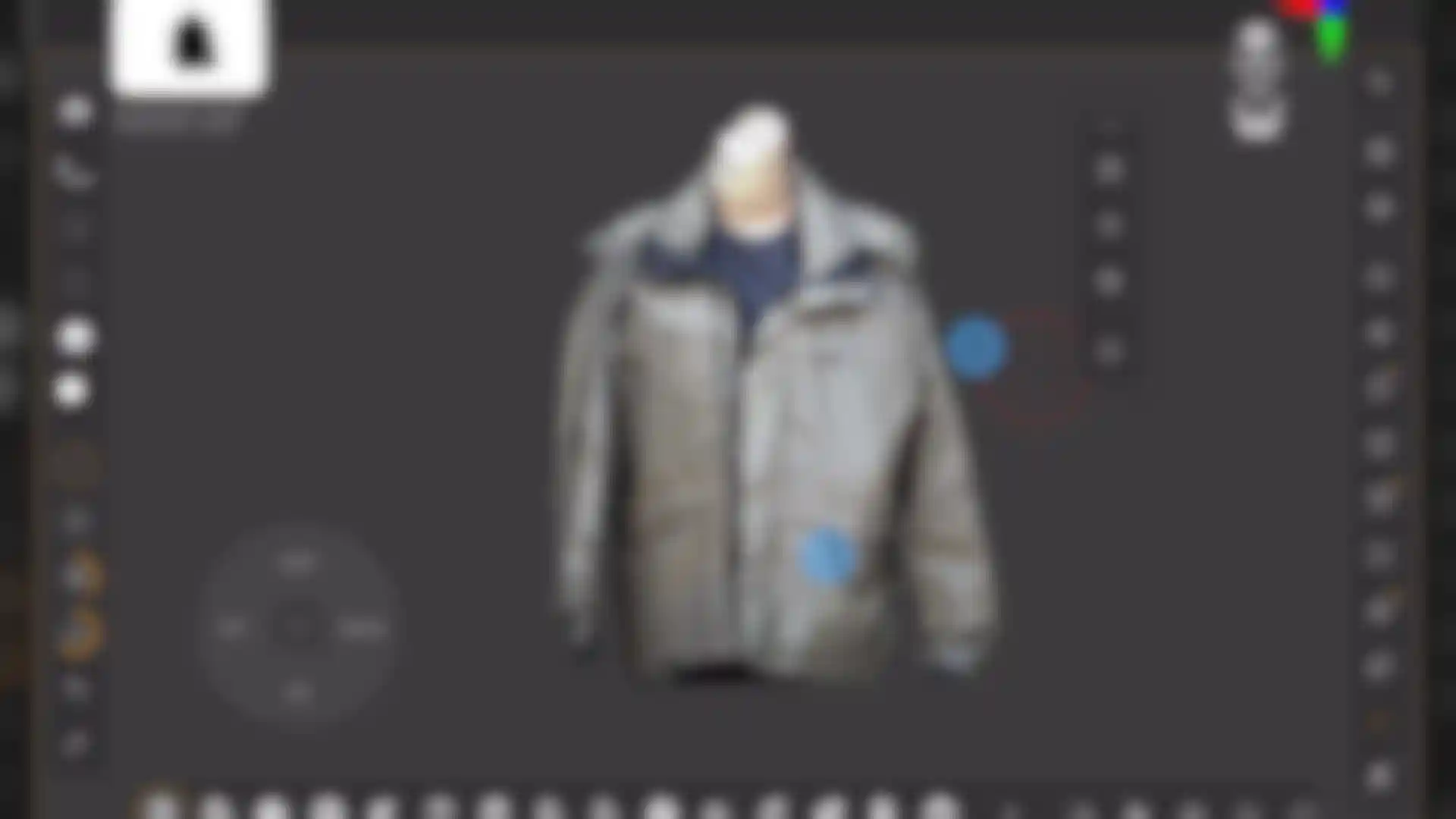Sculptris Pro
Sculptris Pro adds and reduces triangle tessellation with each brush stroke, making it simple to focus on sculpting without worrying about technical restraints.


ZBrush for iPad is equipped with many of the same powerful tools and features you are used to when working in ZBrush.
Sculptris Pro adds and reduces triangle tessellation with each brush stroke, making it simple to focus on sculpting without worrying about technical restraints.

ZRemesher generates a new mesh with an even distribution of polygons, preserving the essential details and flow of the original surface.

DynaMesh retopologizes while sculpting, so it’s possible to stretch digital clay or add volume while retaining the same basic capacity for detail.

PolyPaint makes it easy to paint and sculpt at the same time, so it’s possible to paint on the surface of a model without first assigning a texture map. This is a significant advantage over standard workflows.

Subdivision Modeling is a ZBrush multi-level sculpting system that gives you the ability to lower polygon count levels to make large silhouettes or form changes to a model while maintaining the detailed sculpt on the higher subdivision. This provides a multi-level mesh editing workflow that gives you the ability to create with freedom to adjust a model during any phase of the sculpting process.

Array Mesh lets you create duplicate instances of geometry in varying patterns and shapes in real time. So you can edit the structure of the original mesh or adjust modifiers of the array quickly.

Insertion Brushes let you create new Insert brushes quickly in a few simple steps by transforming your active Tool and its SubTools into an Insert brush so you can insert the model into another mesh.

Live Boolean allows you to combine multiple objects together to make Boolean cuts in real time. Any geometry can be merged, intersected, or subtracted from one another, regardless of polygon counts. Live Boolean can be used with existing instancing systems in ZBrush, such as ArrayMesh, and while active you can sculpt while previewing the Boolean results.

Expand your Alpha arsenal with a library of Vector Displacement Meshes (VDM). These are 3D sculpts used as brush building blocks that allow undercutting when drawing on a model’s surface.
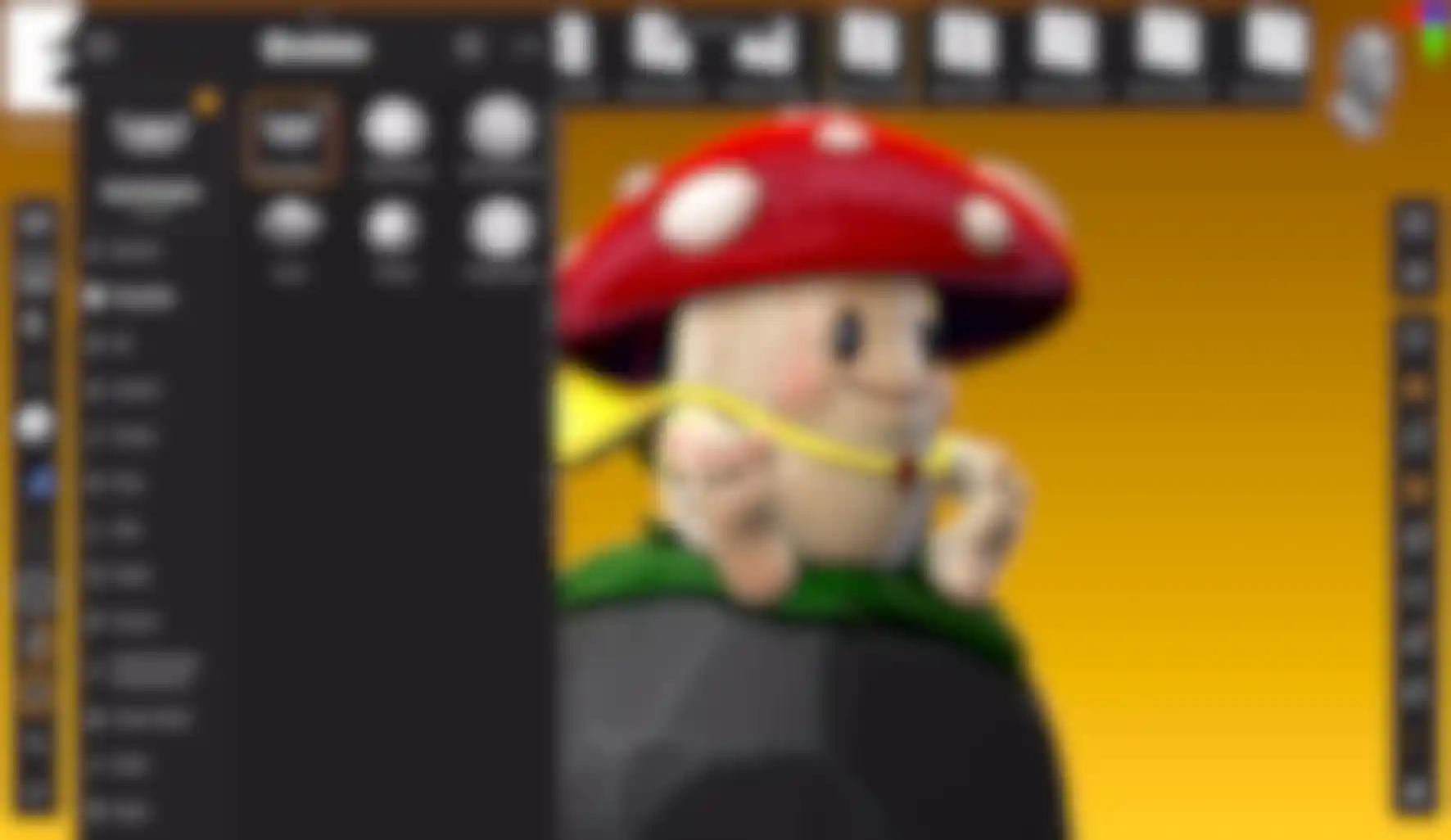
The Surface Noise feature in ZBrush allows you to apply procedural textures and patterns to a model's mesh or from a UV layout or 3D world, creating detailed visual noise without altering its underlying geometry. Also, use the Surface Noise feature to create an alpha or apply to a sculpting brush.

The texture map sub-palette lets you apply and manage texture maps on your model to control its surface appearance using images which is helpful when sending models to other applications. It will give the ability for a user to import a model that already has a texture map being used for color.

The UV Map sub-palette in ZBrush provides tools to generate, adjust, and manage UV coordinates that define how textures wrap around your model’s surface. You can create basic auto UV unwraps and include control over map size. You can now view the unwrapped version of the model within the viewport and make sculpting and painting changes on the model while in UV flatten mode and have those changes applied to the 3D model.

The Displacement Map sub-palette in ZBrush allows you to apply displacement maps to deform a model's geometry, adding fine surface details based on the map's intensity.

The Mask Adjust feature in ZBrush allows you to fine-tune the intensity and properties of an existing mask, enabling more control over how it influences the model’s surface. Use the blur slider and a curve to manipulate how the mask will be adjusted.

The following sliders can be changed using Apple Pencil Pro's roll feature: Draw Size, Focal Shift, Z Intensity, and RGB Intensity.

It is now easier to understand and mark any undo history point to be used.

Users now have the ability to use ZBrush for iPad in their preferred language.

ZModeler allows you to create, modify, and manipulate geometry and introduces a revolutionary approach to box modeling. ZModeler significantly speeds up the workflow and enables you to effortlessly add and subtract topology with the innovative QMesh mode. It offers a seamless introduction to working with low polygon models, providing fresh and efficient methods for creating a base mesh. In addition to ZModeler, we have also implemented NanoMesh, which expands the power of ZModeler’s workflow by populating areas of a mesh with one or several models without a performance impact. This makes NanoMesh the ideal solution for creating patterns and repeatable designs using a non-destructive workflow.

UV Master is one of the simplest ways to unwrap a 3D model into UV space, without worrying about technical barriers. It provides a new and unique way to UV unwrap models with a single click by performing gestural painting.

3D Print Hub and Scale Master empower artists to export models to 3D printers, offering the same functionality that artists have come to love in ZBrush Desktop, the industry standard application for rapid prototyping.

Stay in control when creating low-polygon topology with the Retopo Brush. Conveniently modify or recreate an object’s polygonal mesh for a cleaner layout while maintaining nearly the same physical shape. Easily export low-polygon models to other applications like Cinema 4D for animation or rendering, ensuring an uninterrupted workflow.
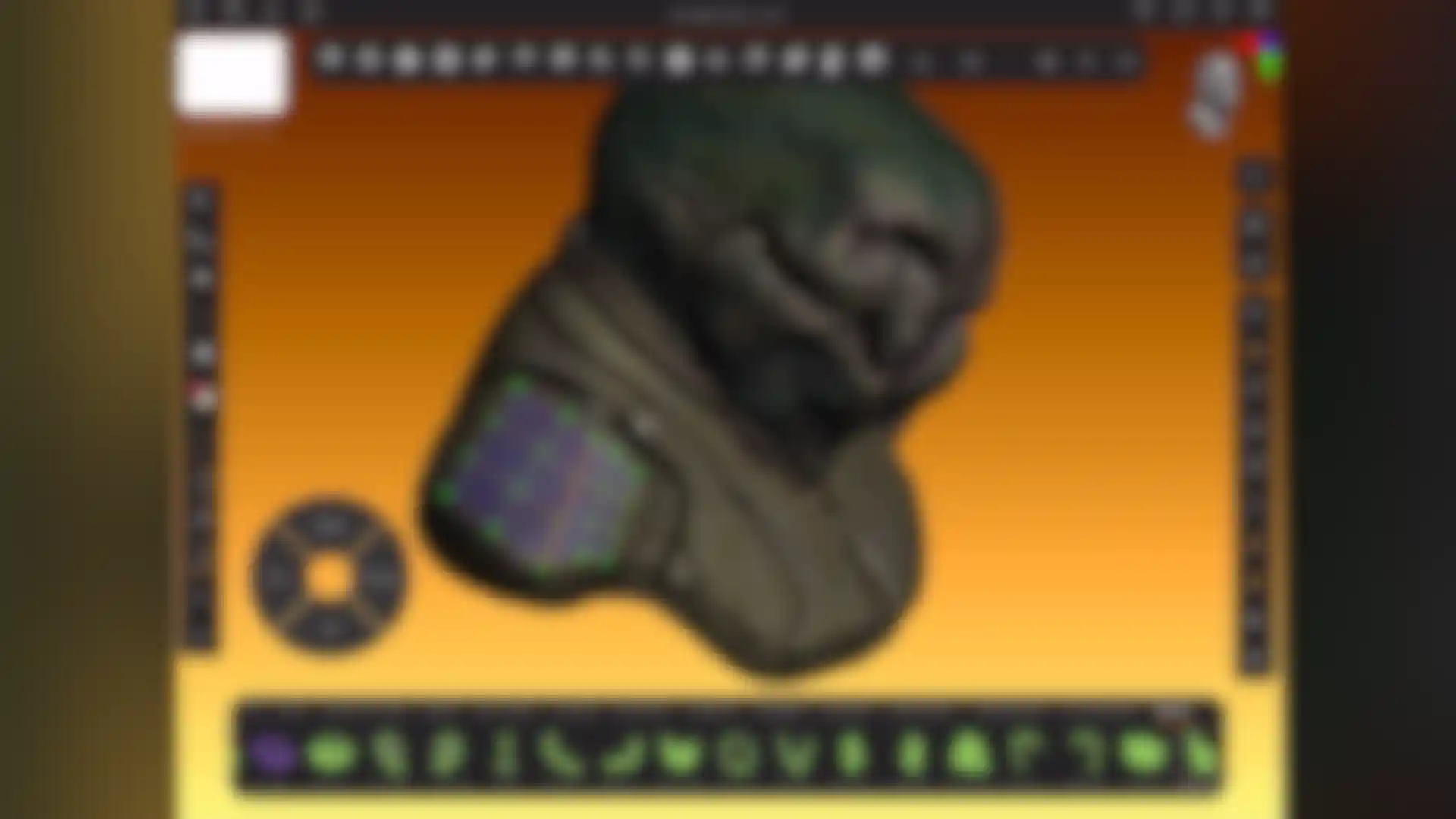
Exclusive to iPad, photogrammetry helps you get that perfect model - directly from your iPad camera! Capture a real-life object from multiple angles to create an accurate 3D model that can be used in ZBrush to start a sculpt or generate new ideas.